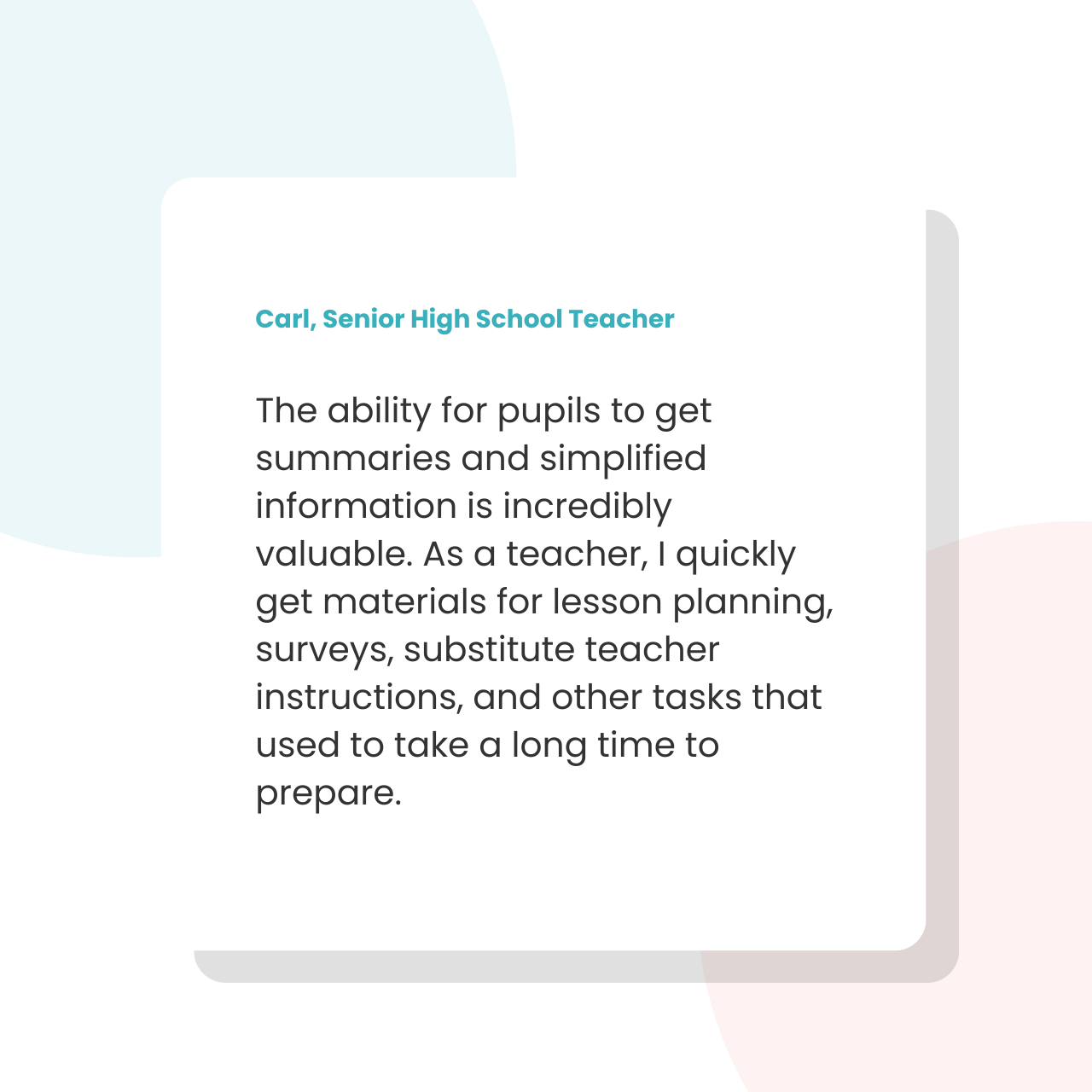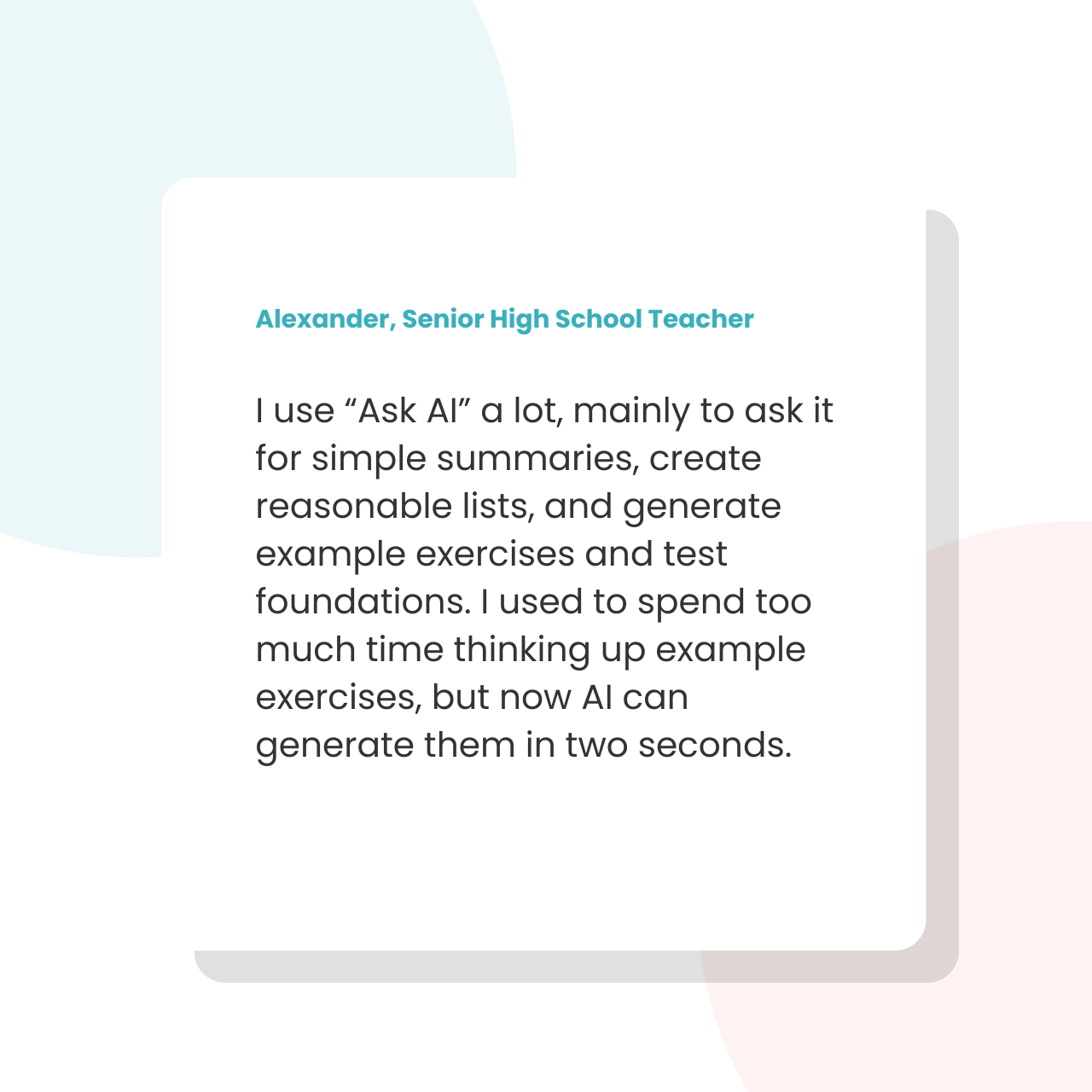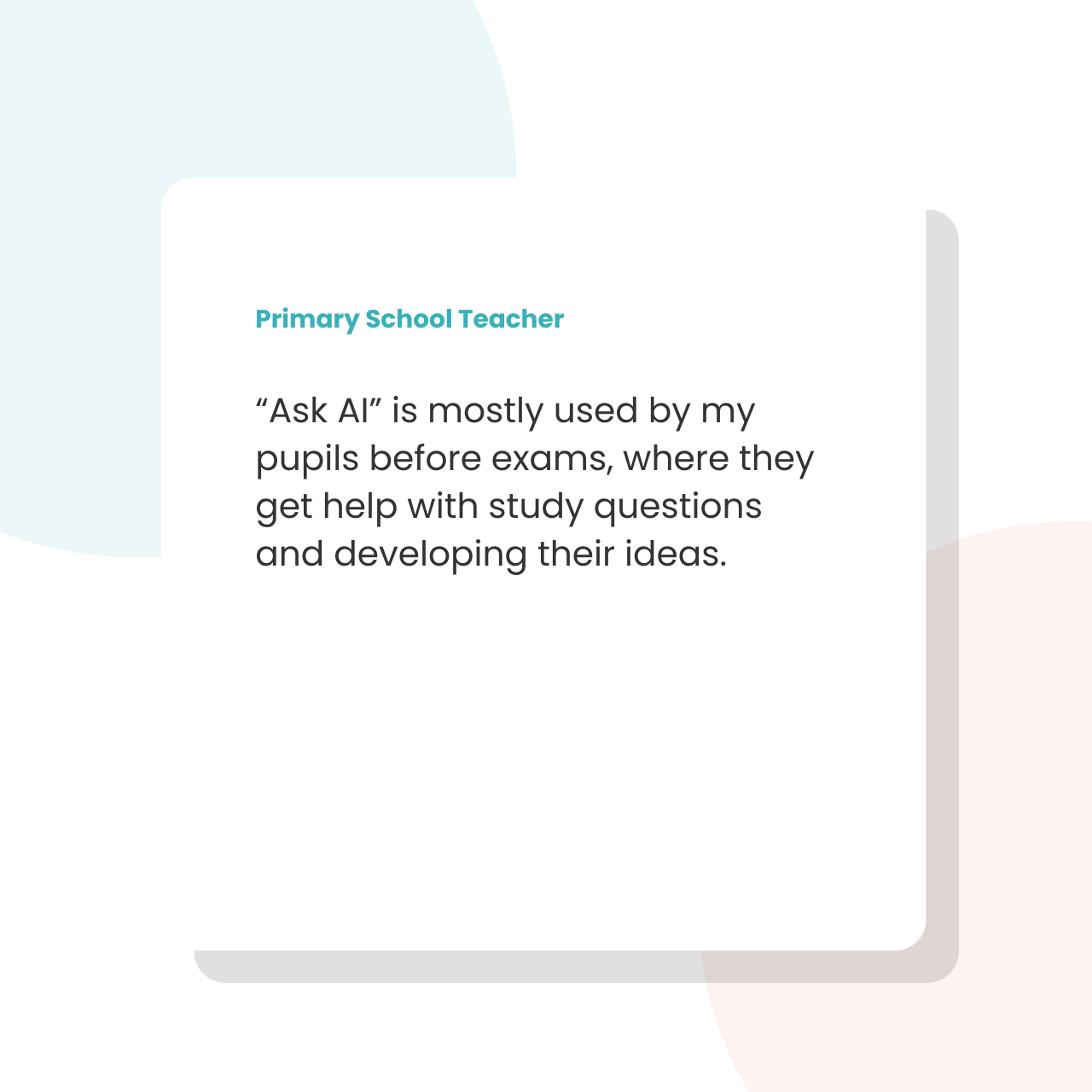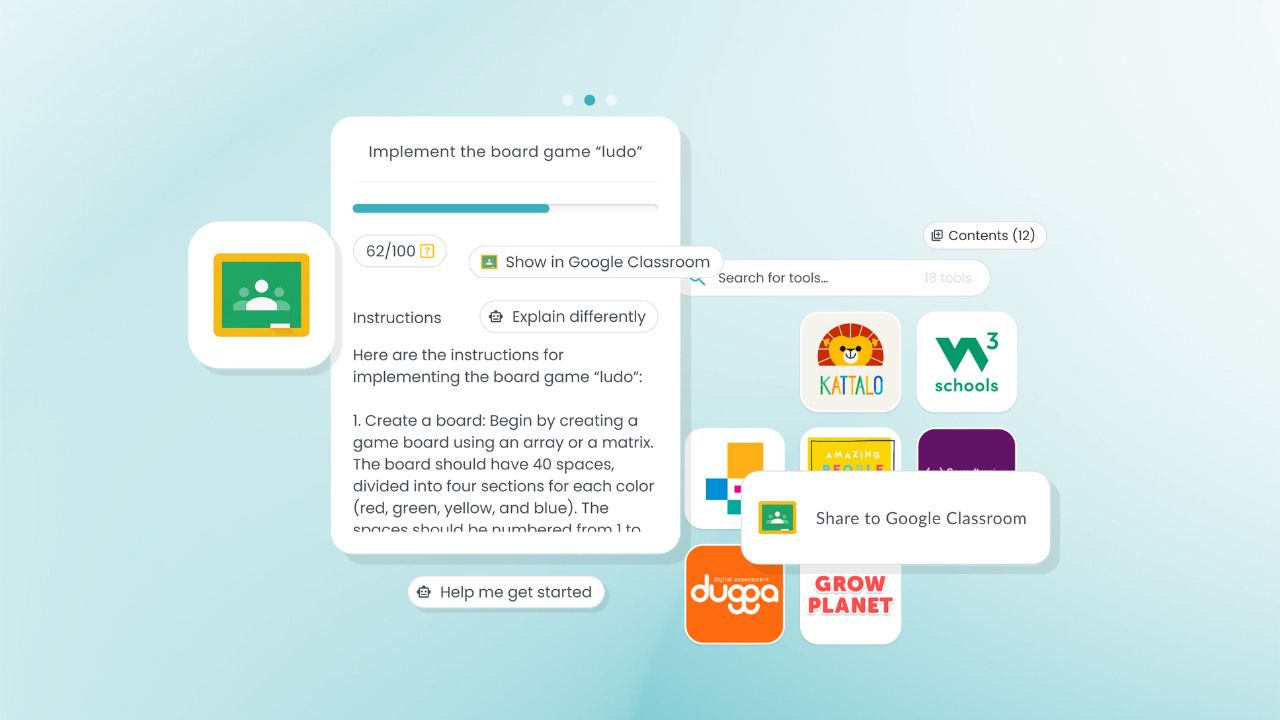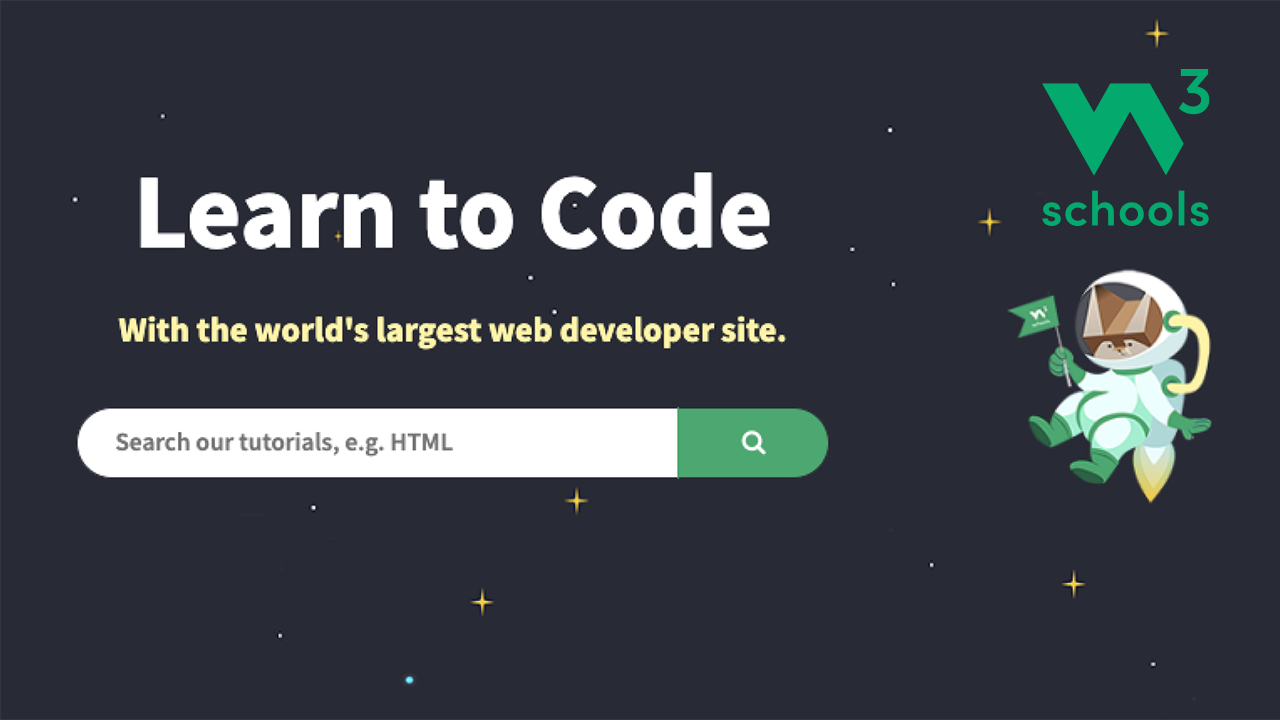AI Features to Simplify Your Teaching – Discover the Latest Updates in Skolup
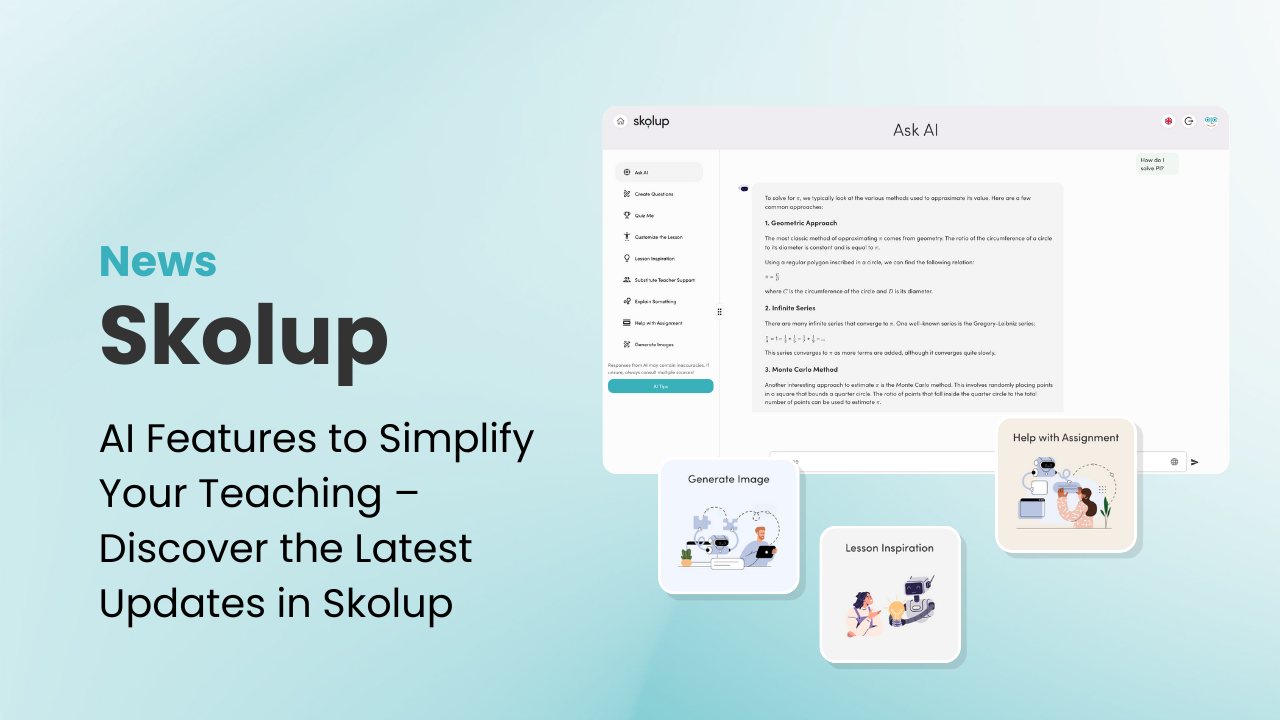
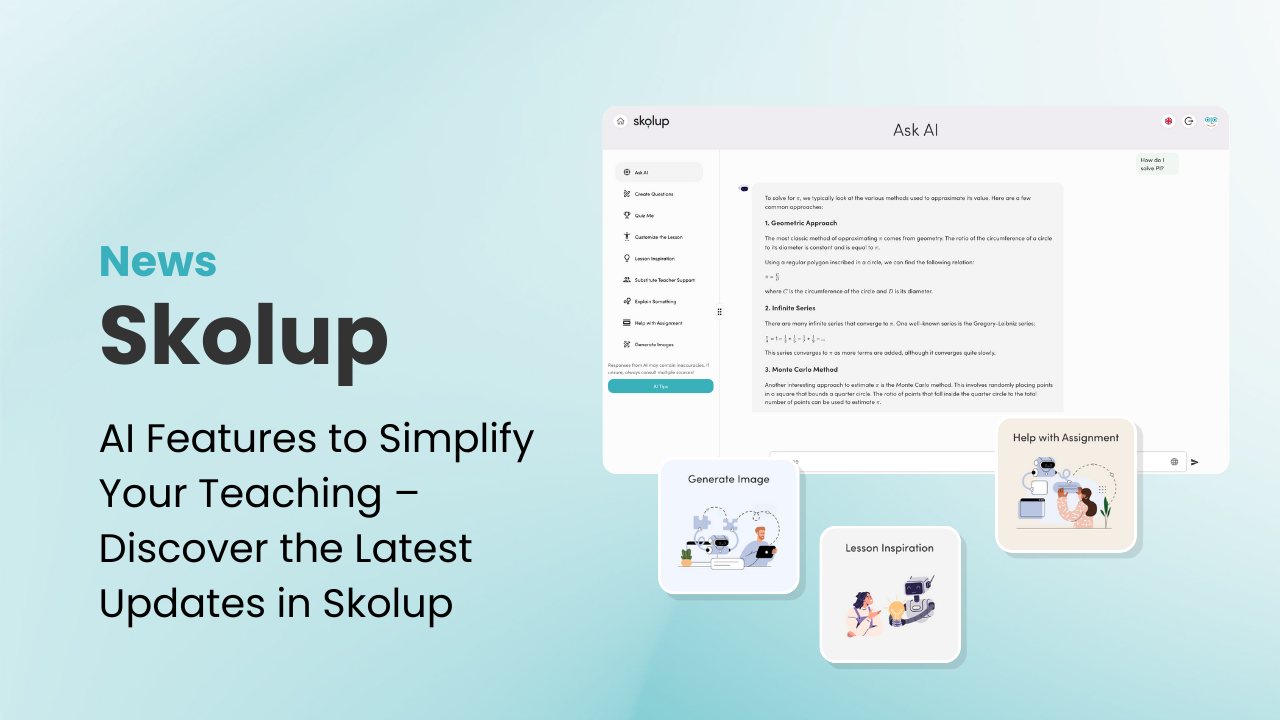
New technology must be easy and safe to use, and with Skolup that’s guaranteed. You and your students can access AI features specifically designed for education, fully compliant with GDPR. Skolup offers a wide range of functions that simplify life in school, and with this autumn’s exciting AI updates, you can further enhance your teaching using images. How? Let us explain!
How can you, as a teacher, benefit from AI in the classroom together with your pupils? Our digital tool, Skolup, assists you with daily tasks, helping you save time so you can focus on what truly matters: teaching and learning.
At the core of Skolup is “Ask AI,” where you can freely interact with our chatbot and ask for help, such as generating ideas for a task. But to save you even more time, we’ve also created features that don’t require you to enter instructions manually—we’ve already taken care of that. All you need to do is provide relevant information, and the AI will deliver the answers you need—in seconds.
Skolup for Teachers – Example Features:
Get support in adapting a lesson or tasks based on different needs in the class, find inspiration for new lesson plans, create questions for quizzes or tests, and use our substitute teacher emergency feature to get quick assistance when extra help is needed in the classroom.
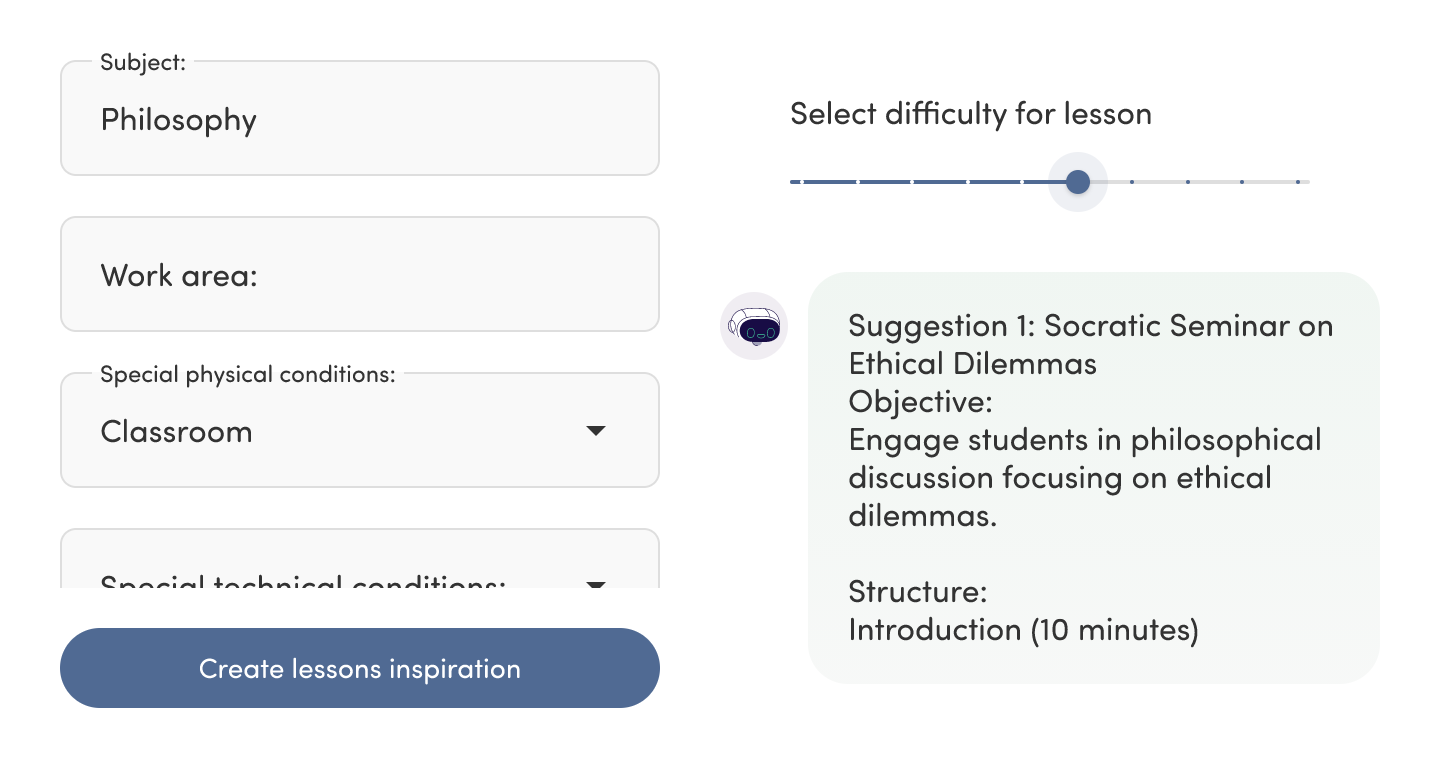
Skolup for Pupils – Example Features:
Receive practical tips on how to start an assignment, have texts summarised or explained in a simpler way based on age and/or needs, and practice for quizzes or exams exactly when and where you need it.
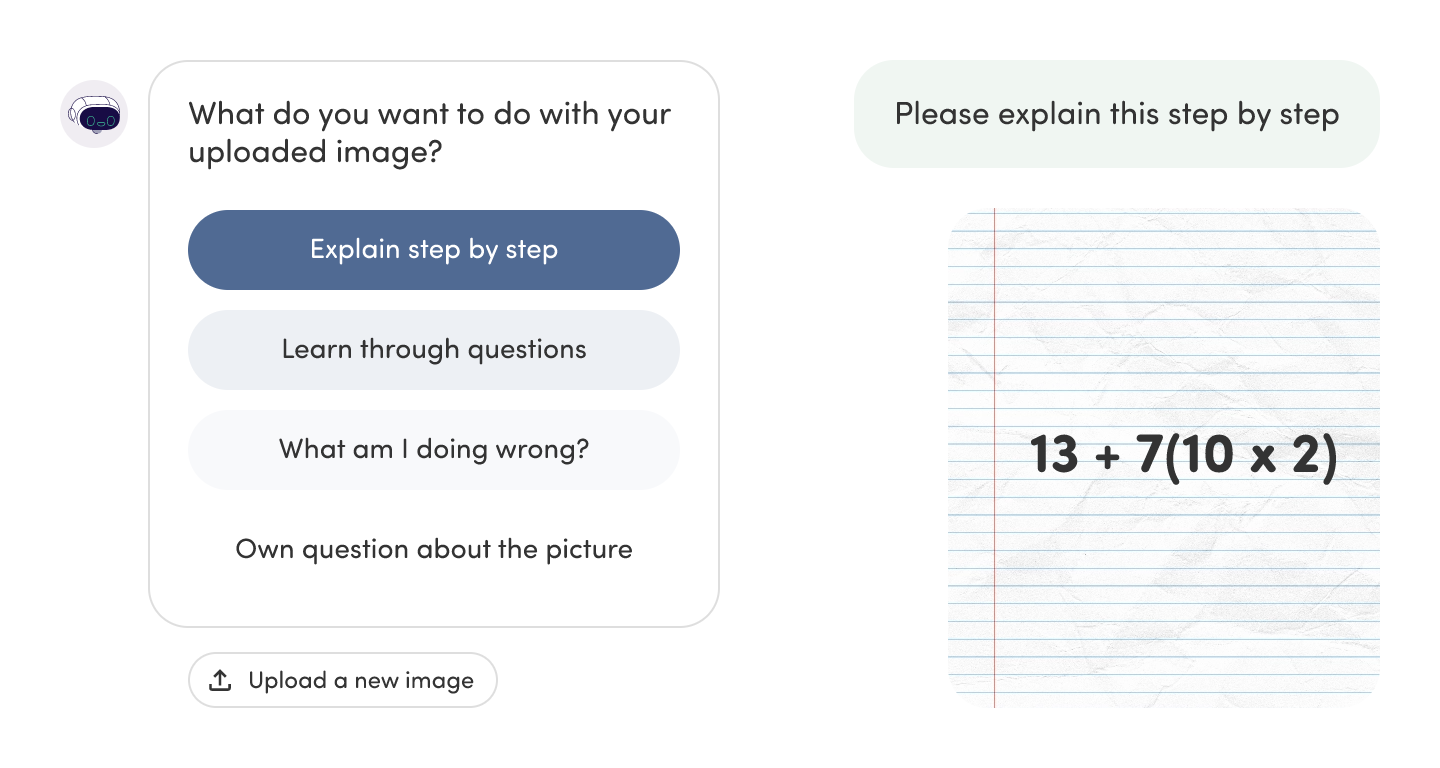
Quick Facts About Skolup:
- GDPR-compliant AI usage – no personal data is shared with third parties.
- No entered text is used to train the AI model.
- User-friendly interface that anyone can use, regardless of grade level, needs, or prior knowledge.
- Easy access: try it for free, purchase licenses with a few clicks, and start using it immediately!
With Skolup, you and your pupils can begin using AI in the classroom today, without needing to be tech experts.
Voices from the classroom
This is Skolon – we gather the best digital educational tools and make them work in the classroom.
Skolon is an independent platform for digital educational tools and learning resources, created for both teachers and students. With Skolon, accessing and using your digital educational tools is easy – security increases, administration decreases, and there’s more time for learning.
The digital educational tools come from both small and large providers, all of whom have one thing in common – they create digital educational tools that are beneficial for the school environment.
Information
Share this story
Subscribe
Would you like our newest articles delivered to your inbox? Sign up now!
New technology must be easy and safe to use, and with Skolup that’s guaranteed. You and your students can access AI features specifically designed for education, fully compliant with GDPR. Skolup offers a wide range of functions that simplify life in school, and with this autumn’s exciting AI updates, you can further enhance your teaching using images. How? Let us explain!
How can you, as a teacher, benefit from AI in the classroom together with your pupils? Our digital tool, Skolup, assists you with daily tasks, helping you save time so you can focus on what truly matters: teaching and learning.
At the core of Skolup is “Ask AI,” where you can freely interact with our chatbot and ask for help, such as generating ideas for a task. But to save you even more time, we’ve also created features that don’t require you to enter instructions manually—we’ve already taken care of that. All you need to do is provide relevant information, and the AI will deliver the answers you need—in seconds.
Skolup for Teachers – Example Features:
Get support in adapting a lesson or tasks based on different needs in the class, find inspiration for new lesson plans, create questions for quizzes or tests, and use our substitute teacher emergency feature to get quick assistance when extra help is needed in the classroom.
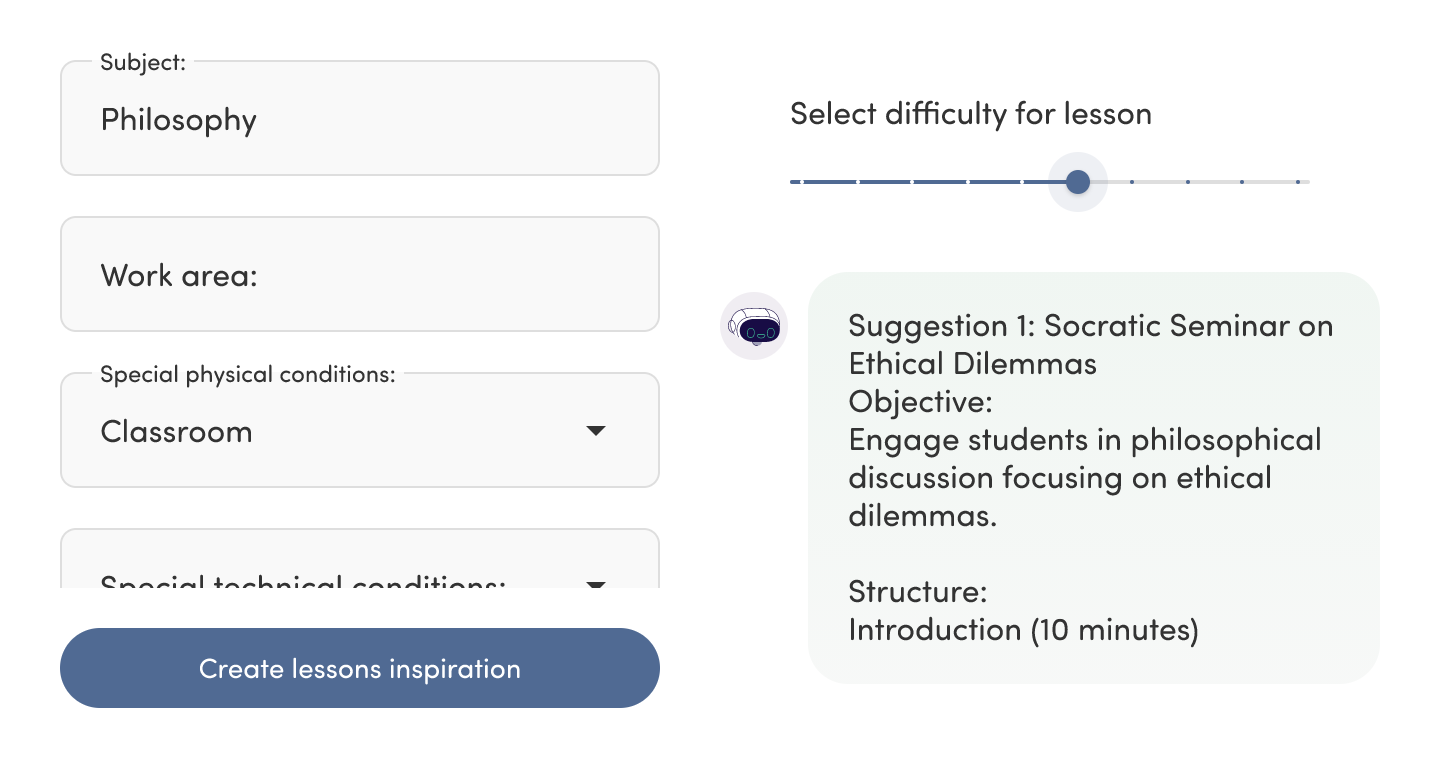
Skolup for Pupils – Example Features:
Receive practical tips on how to start an assignment, have texts summarised or explained in a simpler way based on age and/or needs, and practice for quizzes or exams exactly when and where you need it.
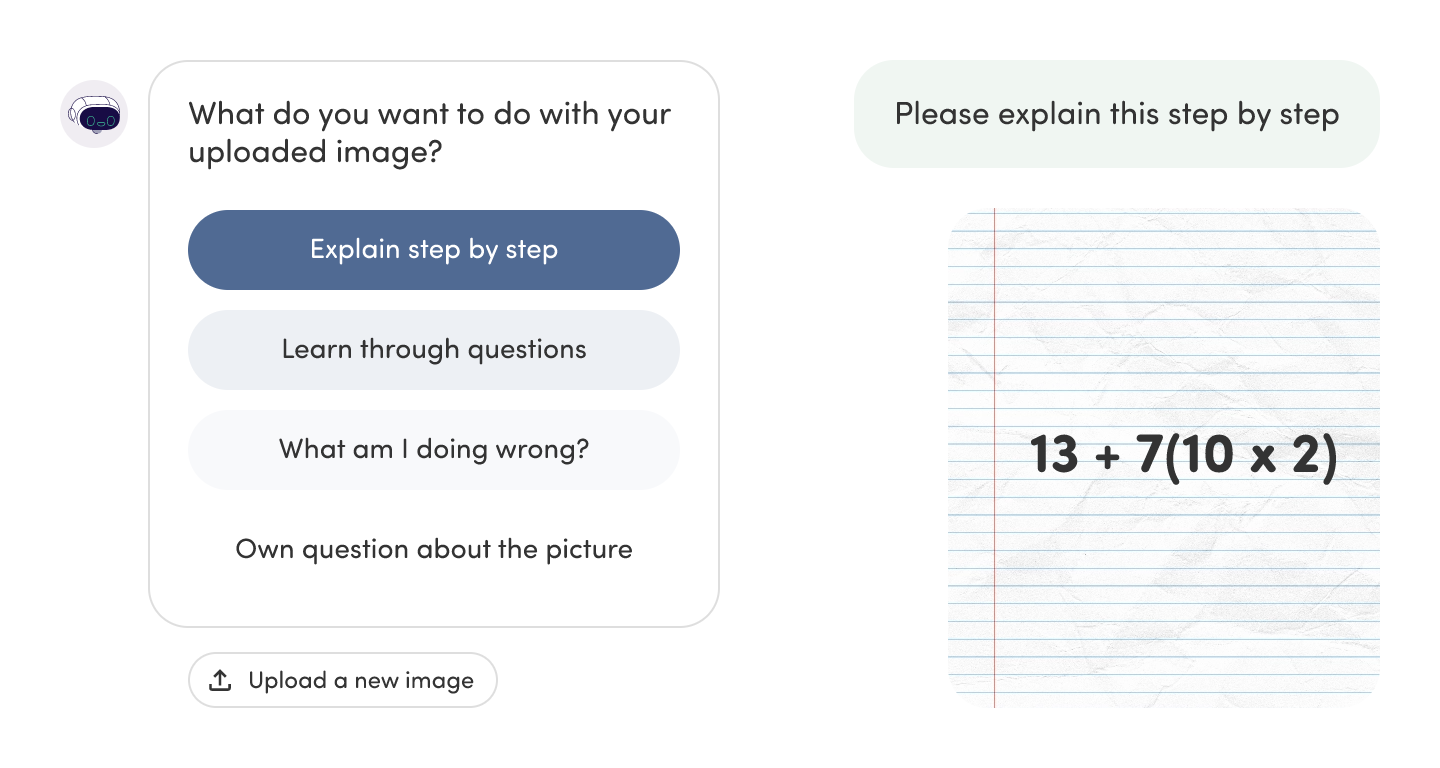
Quick Facts About Skolup:
- GDPR-compliant AI usage – no personal data is shared with third parties.
- No entered text is used to train the AI model.
- User-friendly interface that anyone can use, regardless of grade level, needs, or prior knowledge.
- Easy access: try it for free, purchase licenses with a few clicks, and start using it immediately!
With Skolup, you and your pupils can begin using AI in the classroom today, without needing to be tech experts.
Voices from the classroom
This is Skolon – we gather the best digital educational tools and make them work in the classroom.
Skolon is an independent platform for digital educational tools and learning resources, created for both teachers and students. With Skolon, accessing and using your digital educational tools is easy – security increases, administration decreases, and there’s more time for learning.
The digital educational tools come from both small and large providers, all of whom have one thing in common – they create digital educational tools that are beneficial for the school environment.
Share this story
Subscribe
Would you like our newest articles delivered to your inbox? Sign up now!