Everything in one place: How Skolon will simplify workloads in the second half of the term
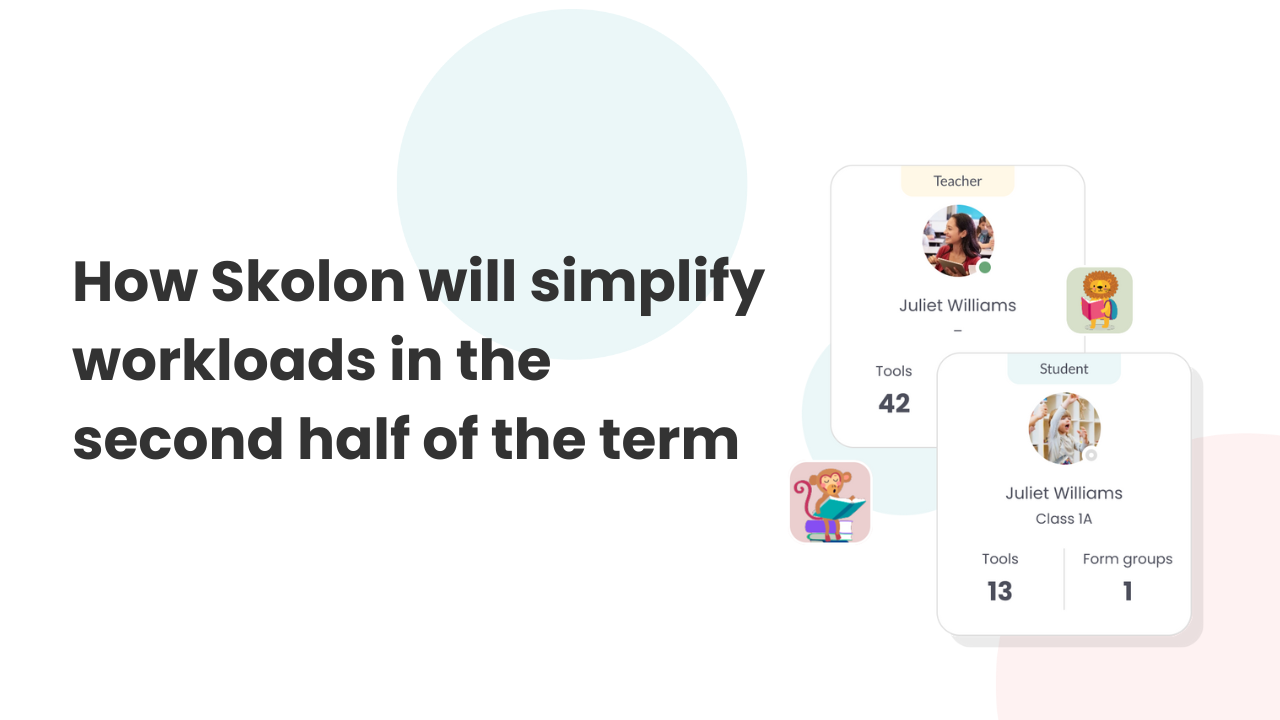
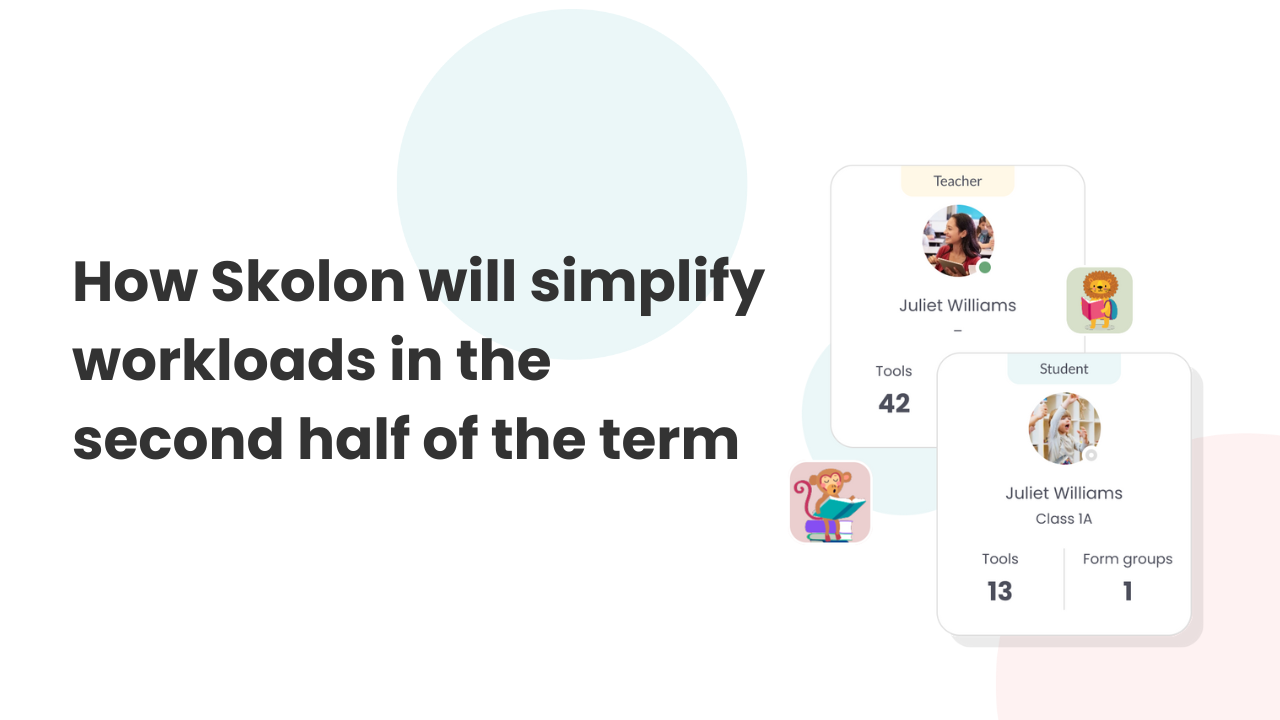
We’re now halfway through the autumn term, and we’re arriving at that pinnacle point where it can feel like the workload is piling up; especially when planning, teaching, assessments and follow-up is an ongoing process for you as a teacher.
With so many components of teaching having to be handled, it becomes increasingly important to have the right tools to simplify and streamline your workload.
Collate all digital tools and learning materials in one place with Skolon!
With the autumn half-term holiday approaching, there is an excellent opportunity for teachers to both get a much-needed break and at the same time, prepare for the second half of the term. It may be a good time to optimise how you use your digital tools. With Skolon, there are thousands of tools integrated and ready to use with just a few clicks – making it easier to manage everything from planning to teaching.
Here are three ways that Skolon can be used to ease the teachers’ workload during the holidays and create the conditions for a smoother start when the students are back:
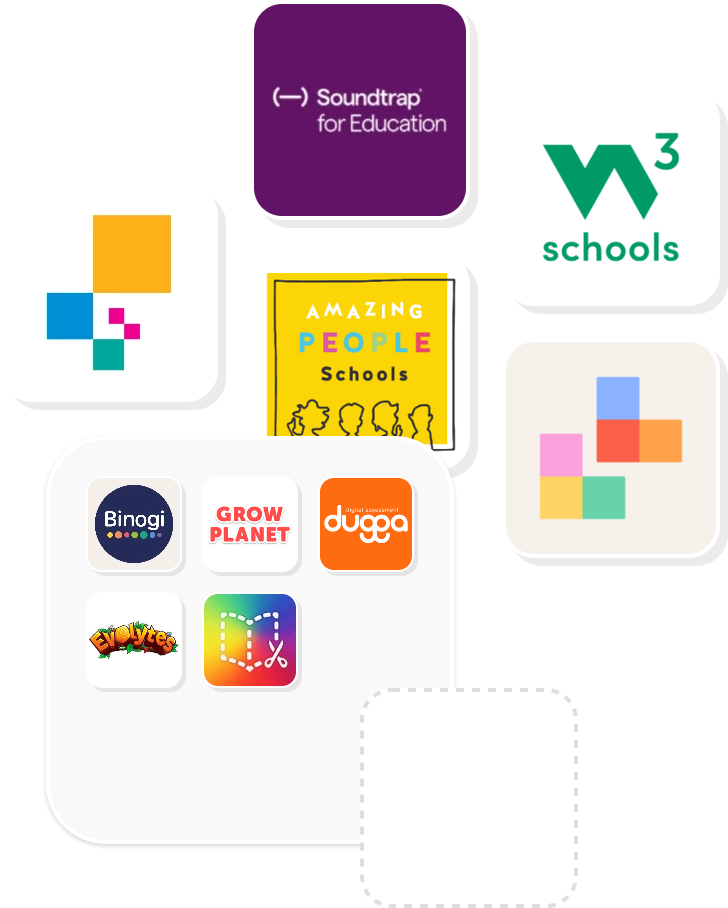
Simplify lesson planning
Take advantage of Skolon’s user-friendly interface to streamline lesson planning. With easy access to a range of digital tools and educational materials at your fingertips, you can quickly create and adapt lessons to your students’ needs. This frees up valuable time for recovery during the holiday, while at the same time you can feel reassured that your teaching for the rest of the term is well prepared. Skolon enables you to focus more on learning and less on administration.
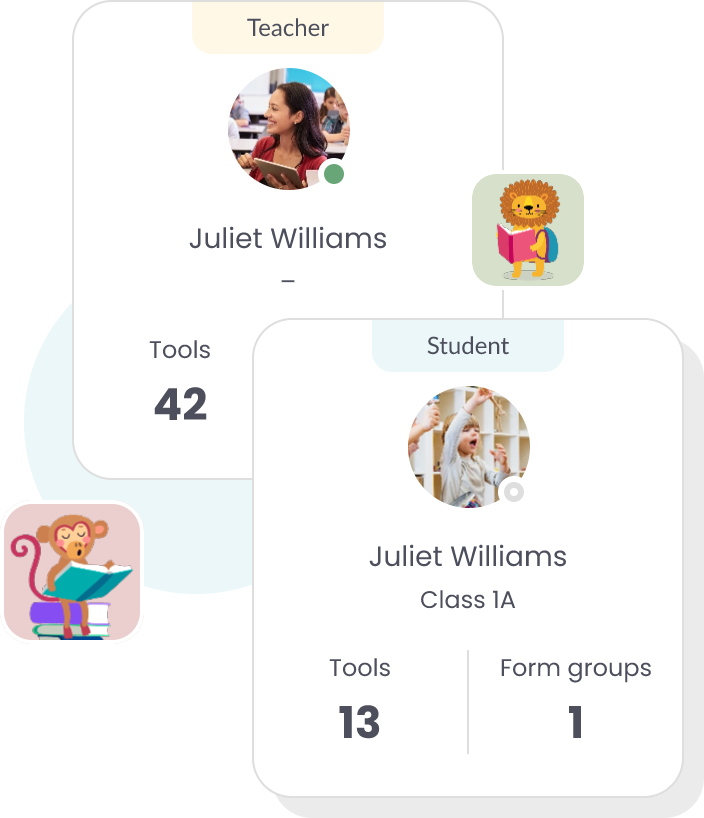
Create a complete overview
Use the half term break to evaluate your student’s progress and create a complete overview of all available tools for your students – this gives you, as a teacher, a clear structure and control in teaching. Whether it’s digital learning materials, apps or other tools, as a teacher you can easily see who has access to what and when. You can also identify areas where students need extra support and plan customised interventions – all without having to hunt for print outs or use multiple different systems.
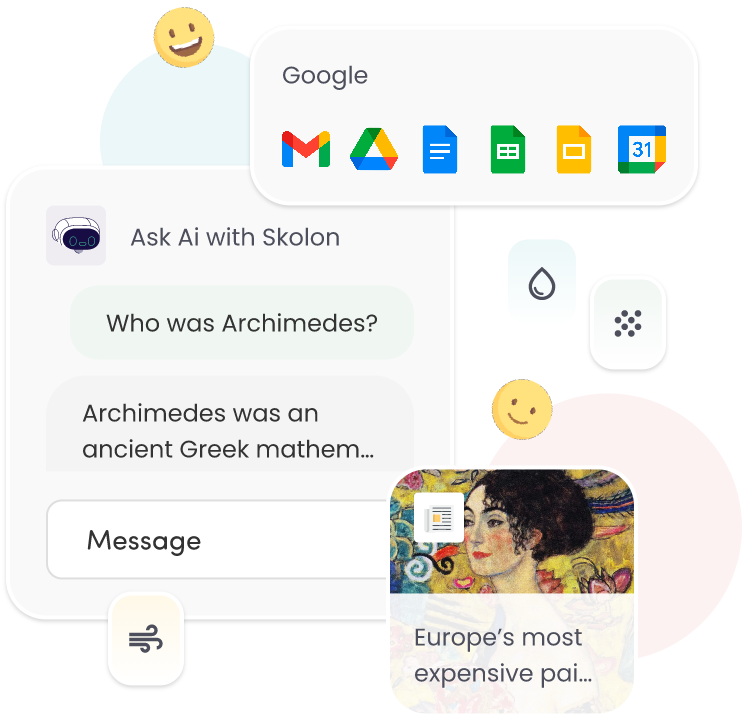
Streamline work with the help of Widgets
Widgets are small, but effective digital aids that enable both teachers and students to work even smarter with their digital tools. By using widgets on their Skolon home page, all users get a better overview of the daily school work. Here you can quickly find out the latest news, start focus sounds for increased study peace or access Google Classroom and Microsoft 365 with just one click. Widgets simplify and improve everyday school life, and make it both smoother and more manageable.
This is Skolon – we gather the best digital educational tools and make them work in the classroom.
Skolon is an independent platform for digital educational tools and learning resources, created for both teachers and students. With Skolon, accessing and using your digital educational tools is easy – security increases, administration decreases, and there’s more time for learning.
The digital educational tools come from both small and large providers, all of whom have one thing in common – they create digital educational tools that are beneficial for the school environment.
Information
Share this story
Subscribe
Would you like our newest articles delivered to your inbox? Sign up now!
We’re now halfway through the autumn term, and we’re arriving at that pinnacle point where it can feel like the workload is piling up; especially when planning, teaching, assessments and follow-up is an ongoing process for you as a teacher.
With so many components of teaching having to be handled, it becomes increasingly important to have the right tools to simplify and streamline your workload.
Collate all digital tools and learning materials in one place with Skolon!
With the autumn half-term holiday approaching, there is an excellent opportunity for teachers to both get a much-needed break and at the same time, prepare for the second half of the term. It may be a good time to optimise how you use your digital tools. With Skolon, there are thousands of tools integrated and ready to use with just a few clicks – making it easier to manage everything from planning to teaching.
Here are three ways that Skolon can be used to ease the teachers’ workload during the holidays and create the conditions for a smoother start when the students are back:
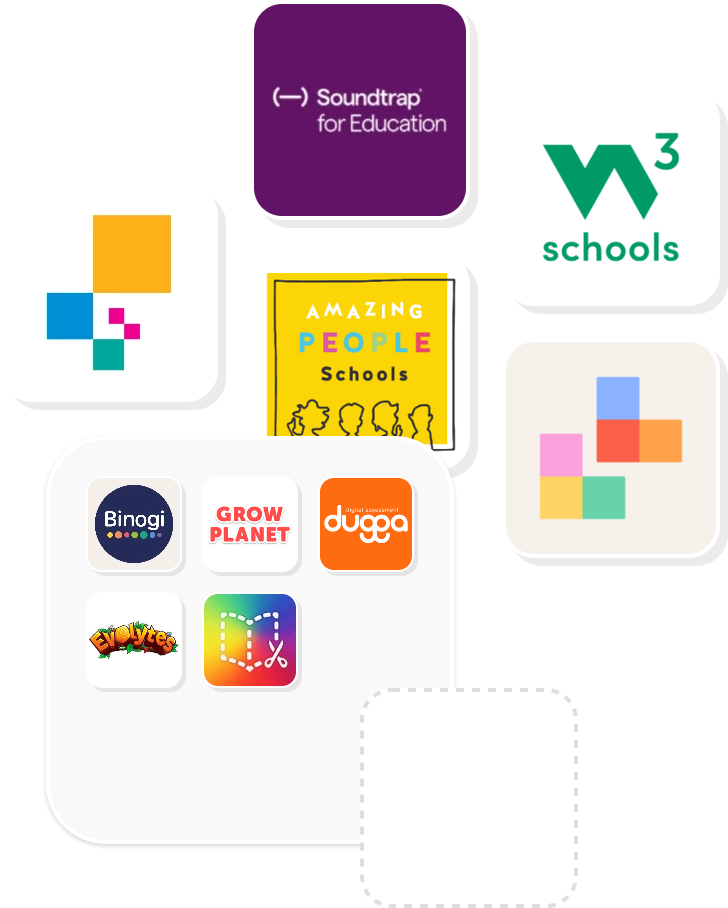
Simplify lesson planning
Take advantage of Skolon’s user-friendly interface to streamline lesson planning. With easy access to a range of digital tools and educational materials at your fingertips, you can quickly create and adapt lessons to your students’ needs. This frees up valuable time for recovery during the holiday, while at the same time you can feel reassured that your teaching for the rest of the term is well prepared. Skolon enables you to focus more on learning and less on administration.
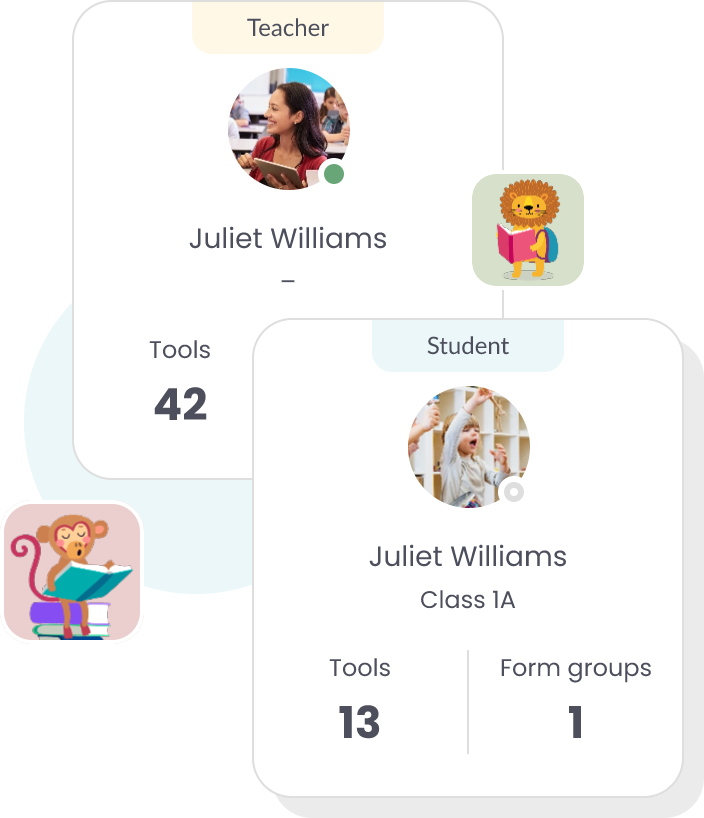
Create a complete overview
Use the half term break to evaluate your student’s progress and create a complete overview of all available tools for your students – this gives you, as a teacher, a clear structure and control in teaching. Whether it’s digital learning materials, apps or other tools, as a teacher you can easily see who has access to what and when. You can also identify areas where students need extra support and plan customised interventions – all without having to hunt for print outs or use multiple different systems.
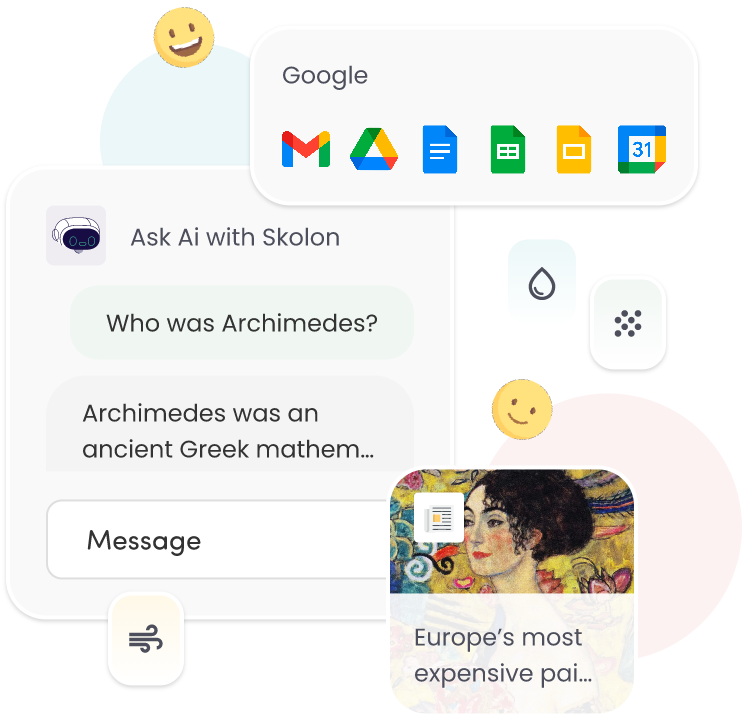
Streamline work with the help of Widgets
Widgets are small, but effective digital aids that enable both teachers and students to work even smarter with their digital tools. By using widgets on their Skolon home page, all users get a better overview of the daily school work. Here you can quickly find out the latest news, start focus sounds for increased study peace or access Google Classroom and Microsoft 365 with just one click. Widgets simplify and improve everyday school life, and make it both smoother and more manageable.
This is Skolon – we gather the best digital educational tools and make them work in the classroom.
Skolon is an independent platform for digital educational tools and learning resources, created for both teachers and students. With Skolon, accessing and using your digital educational tools is easy – security increases, administration decreases, and there’s more time for learning.
The digital educational tools come from both small and large providers, all of whom have one thing in common – they create digital educational tools that are beneficial for the school environment.
Share this story
Subscribe
Would you like our newest articles delivered to your inbox? Sign up now!




