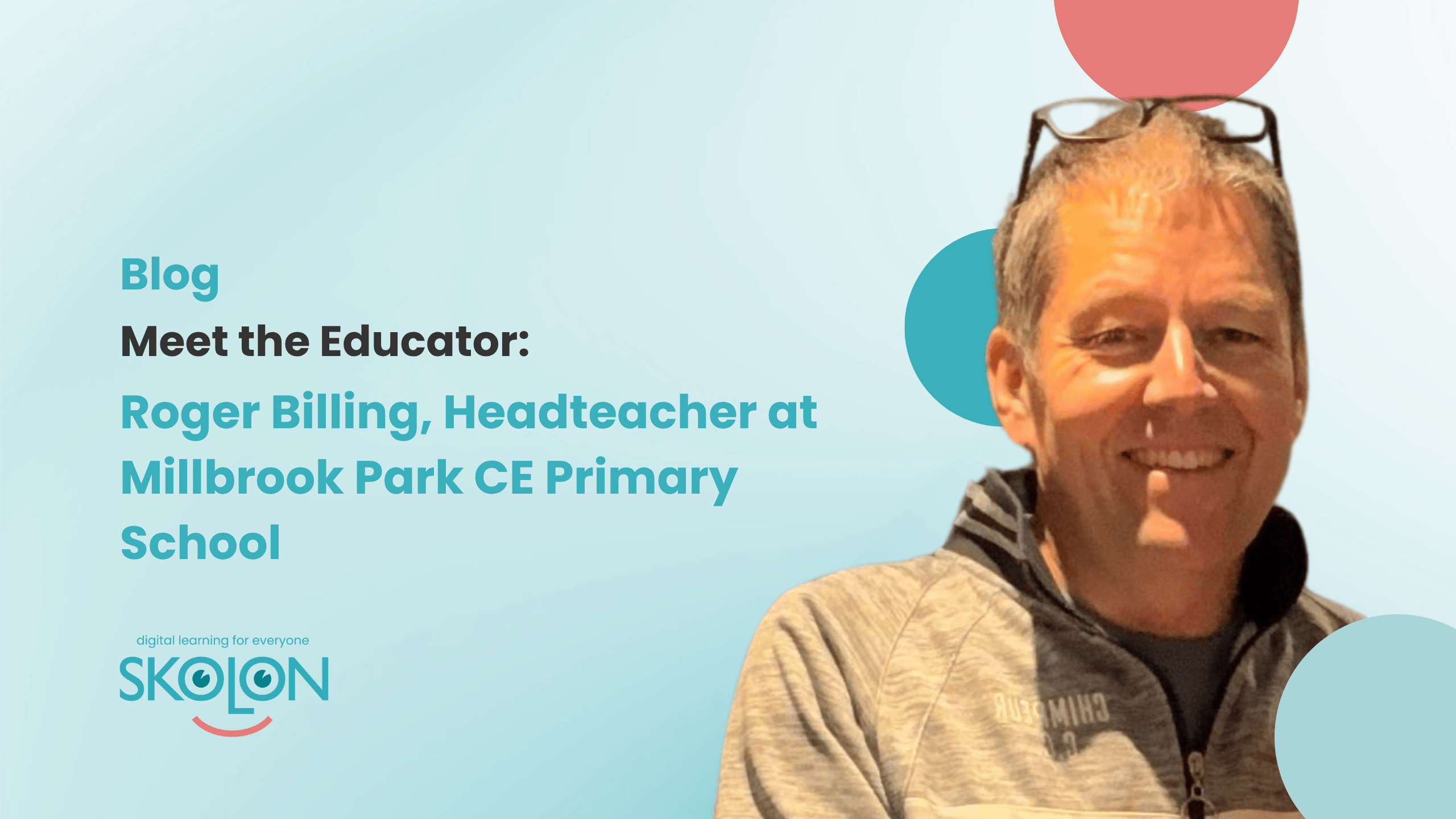Soundtrap – fostering a collaborative environment


Every student deserves the chance to get creative with sound, no matter their background. To facilitate this with collaboration at its core, let us introduce you to Soundtrap!
Alongside over 5,500 digital school tools and resources in Skolon’s library, you’ll find Soundtrap – an online platform where students can easily create and be creative with sound. We took a moment to chat with Urban Falk, business developer at Soundtrap, to get to know the tool better.
Urban, what is Soundtrap?
Soundtrap is a simple tool for being creative with sound, with a focus on collaboration. The tool was originally designed for music creators but turned out to be perfect for schools and learning music, as well as podcast creation, thanks to its simplicity.
How does the tool work?
Imagine a big mixing desk in a studio, filled with thousands of buttons. We’ve removed all the buttons and lowered the threshold for students so that no one needs to be a sound engineer to create great music. Students can easily record, edit, and contribute to joint projects in real-time, wherever they are.
In traditional music production, it’s easy to get stuck with technology where you might lack knowledge, equipment, or instruments. But with Soundtrap, anyone can work with sound and create music regardless of knowledge or resources. That’s why Soundtrap also works well in other subjects besides music, where you want to create a podcast or use sound as a presentation format.
You can sing and record sound with a mobile phone, plug in any instrument directly into a computer, record an instrument with a microphone, or create all sound digitally within the tool. There is a rich library of different sound packs, as well as open-source material that’s free to use in sound production.
And who can use Soundtrap?
Soundtrap is primarily aimed at students in years 1-9 in primary school and in secondary school. There are two categories of teachers who can use the tool: music teachers, who can use it to create music, and other teachers who can use it for group work, such as creating a podcast. Students can easily record interviews, have discussions from different locations, and still record on multiple audio tracks, simplifying post-production. Here, students can also create their own intro and add sound effects like applause or bells to their podcast.
In Swedish lessons, students can create audio stories or record poems they’ve written, which can enhance their speaking skills and creativity. In history lessons, students can create radio plays or interviews with ‘historical figures’, while in language lessons they can practice conversations and pronunciation using recordings. You can find more examples here.
Another function that simplifies post-production and editing is “speech to text,” where the program captions your recordings and cuts the audio file if you remove text. This feature can also help students with dyslexia, allowing them to dictate essays and submit oral assignments.
What opportunities are there for using your tool in teaching?
An exciting possibility with the tool is that you can work across schools and create projects with students from different classes and parts of the country. This can break down social and cultural barriers. Another opportunity with Soundtrap is that it can increase equality in schools by adapting learning to the needs of each student, and the tool is fully translated into 15 different languages.
Why is Soundtrap available in Skolon?
The two main reasons are that many of the country’s schools are already here, and the administration is simple. “Since our entire tool is about making it easy to work with sound, it must also be easy for a school to manage the tool,” says Urban. Another valuable function is that Skolon can pseudonymise student data if they wish. “The teacher or administrator shouldn’t have to learn another tool just because they want to use Soundtrap at their school,” Urban concludes.
Existing Soundtrap customers will have access to administrative management from January 2025. Pseudonymisation is an additional service from Skolon.
See more of Soundtrap:
Information
Share this story
Subscribe
Would you like our newest articles delivered to your inbox? Sign up now!
Every student deserves the chance to get creative with sound, no matter their background. To facilitate this with collaboration at its core, let us introduce you to Soundtrap!
Alongside over 5,500 digital school tools and resources in Skolon’s library, you’ll find Soundtrap – an online platform where students can easily create and be creative with sound. We took a moment to chat with Urban Falk, business developer at Soundtrap, to get to know the tool better.
Urban, what is Soundtrap?
Soundtrap is a simple tool for being creative with sound, with a focus on collaboration. The tool was originally designed for music creators but turned out to be perfect for schools and learning music, as well as podcast creation, thanks to its simplicity.
How does the tool work?
Imagine a big mixing desk in a studio, filled with thousands of buttons. We’ve removed all the buttons and lowered the threshold for students so that no one needs to be a sound engineer to create great music. Students can easily record, edit, and contribute to joint projects in real-time, wherever they are.
In traditional music production, it’s easy to get stuck with technology where you might lack knowledge, equipment, or instruments. But with Soundtrap, anyone can work with sound and create music regardless of knowledge or resources. That’s why Soundtrap also works well in other subjects besides music, where you want to create a podcast or use sound as a presentation format.
You can sing and record sound with a mobile phone, plug in any instrument directly into a computer, record an instrument with a microphone, or create all sound digitally within the tool. There is a rich library of different sound packs, as well as open-source material that’s free to use in sound production.
And who can use Soundtrap?
Soundtrap is primarily aimed at students in years 1-9 in primary school and in secondary school. There are two categories of teachers who can use the tool: music teachers, who can use it to create music, and other teachers who can use it for group work, such as creating a podcast. Students can easily record interviews, have discussions from different locations, and still record on multiple audio tracks, simplifying post-production. Here, students can also create their own intro and add sound effects like applause or bells to their podcast.
In Swedish lessons, students can create audio stories or record poems they’ve written, which can enhance their speaking skills and creativity. In history lessons, students can create radio plays or interviews with ‘historical figures’, while in language lessons they can practice conversations and pronunciation using recordings. You can find more examples here.
Another function that simplifies post-production and editing is “speech to text,” where the program captions your recordings and cuts the audio file if you remove text. This feature can also help students with dyslexia, allowing them to dictate essays and submit oral assignments.
What opportunities are there for using your tool in teaching?
An exciting possibility with the tool is that you can work across schools and create projects with students from different classes and parts of the country. This can break down social and cultural barriers. Another opportunity with Soundtrap is that it can increase equality in schools by adapting learning to the needs of each student, and the tool is fully translated into 15 different languages.
Why is Soundtrap available in Skolon?
The two main reasons are that many of the country’s schools are already here, and the administration is simple. “Since our entire tool is about making it easy to work with sound, it must also be easy for a school to manage the tool,” says Urban. Another valuable function is that Skolon can pseudonymise student data if they wish. “The teacher or administrator shouldn’t have to learn another tool just because they want to use Soundtrap at their school,” Urban concludes.
Existing Soundtrap customers will have access to administrative management from January 2025. Pseudonymisation is an additional service from Skolon.
See more of Soundtrap:
Share this story
Subscribe
Would you like our newest articles delivered to your inbox? Sign up now!