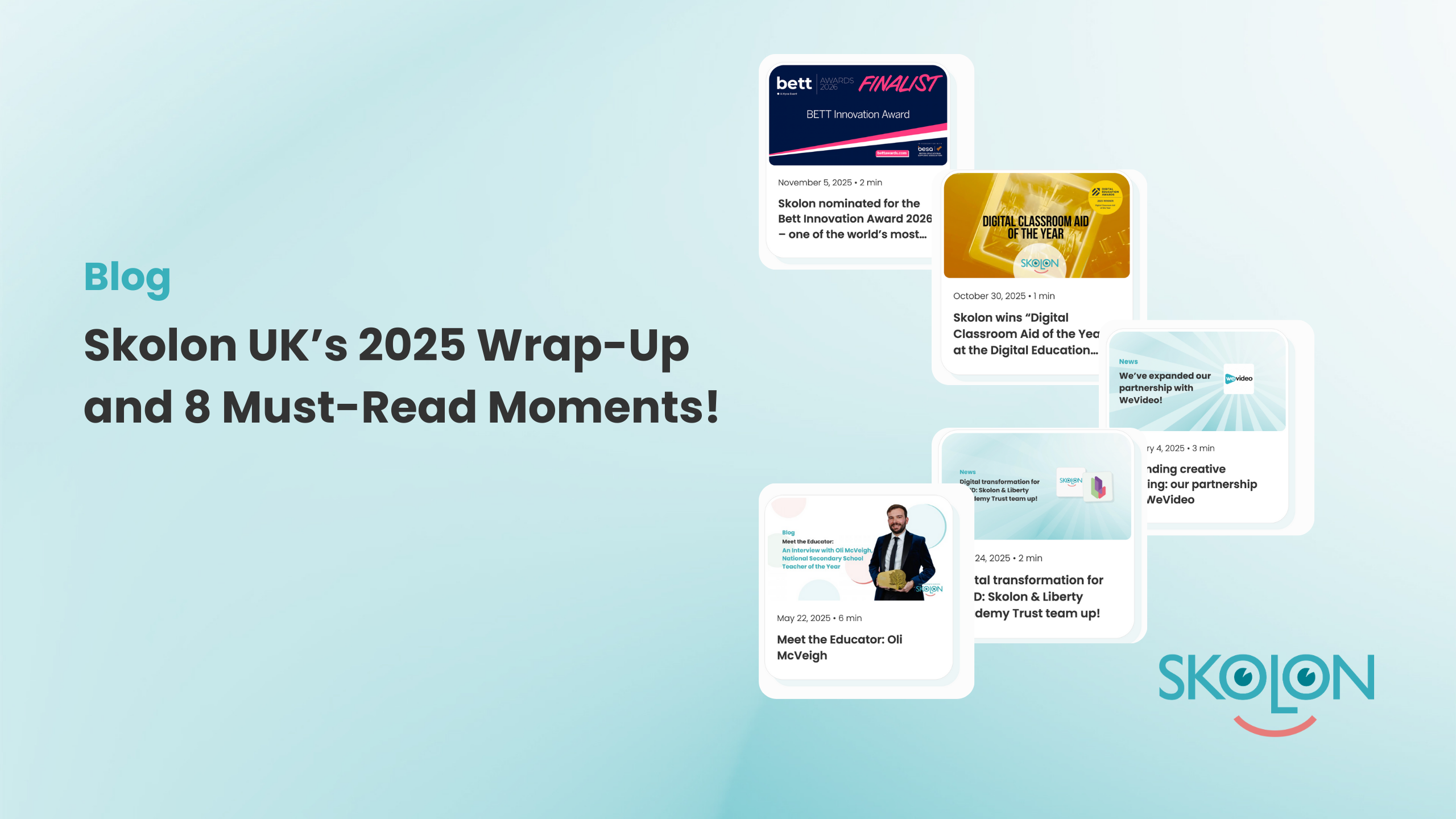Simplifying Access and Management in Education with Entra and Skolon
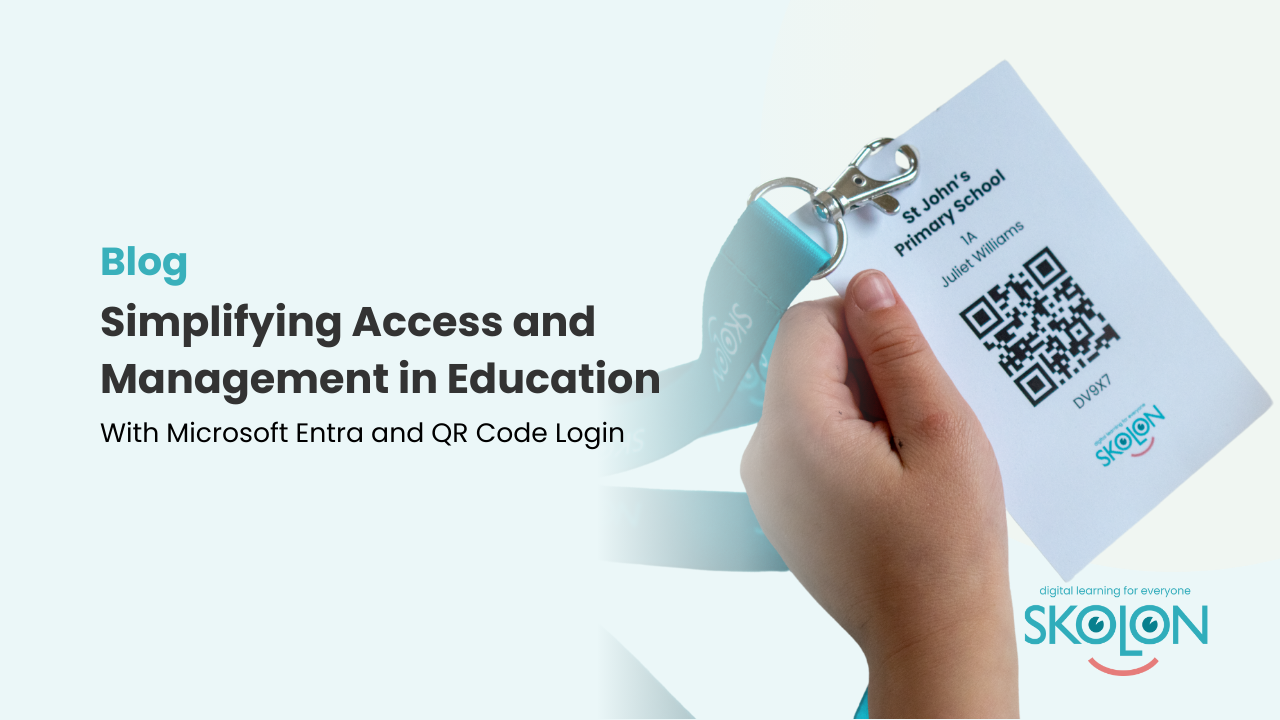
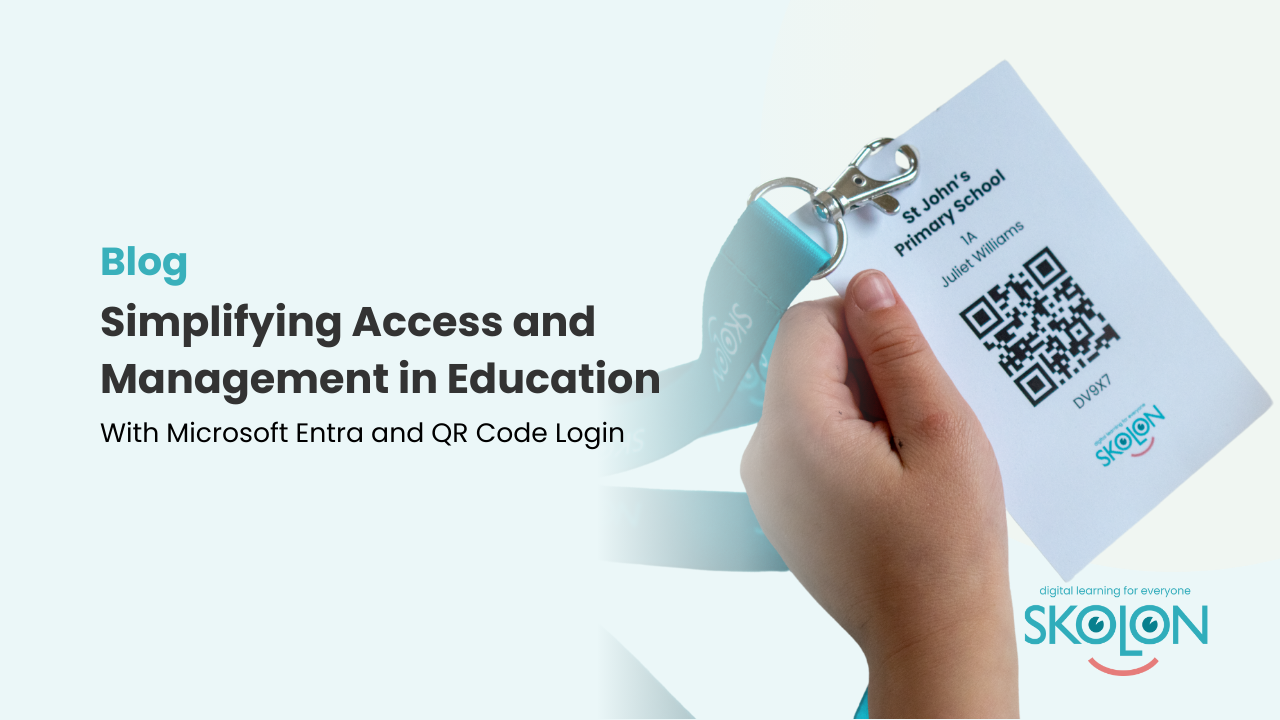
There are many challenges that educational establishments face when it comes to digital learning.
From ensuring secure access to essential resources while providing a user-friendly experience for both pupils and staff, to maintaining adhering to the government requirements data privacy, managing multiple platforms efficiently, and delivering personalised learning experiences that meet the diverse needs of every pupil. In line with DfE guidelines, schools must be able to accurately attribute online activity to individual users, which requires secure login systems to monitor user activity and manage access effectively.
This means implementing systems where students log into devices or networks using unique credentials — making it easy for even the youngest classmates to use devices safely and securely.
While these needs may sound complex, Microsoft Entra, Microsoft’s robust cloud-based identity and access management service, can serve as a cornerstone of a school’s digital infrastructure. When paired with Skolon’s seamless QR code login, schools and trusts gain a powerful combination of simplicity AND security.
Read on to learn how these technologies work together to benefit educational environments, helping staff and pupils alike.
The power of Microsoft Entra
Formerly known as Azure, Entra provides cloud-powered identity and access control for users and devices; it’s essentially a central hub for managing users and their access rights within the Microsoft ecosystem – and beyond.
Furthermore, Entra’s modern approach to securing and managing identities has a series of key benefits for the education sector that includes:
- Centralisation, allowing for the management of all staff and pupil accounts from one place
- Seamless sign on with a QR code to a wide range of apps, as facilitated by Skolon
- Facilitation of MFA and conditional access rules to enhance security
- Super simple group management facilitation, allowing for creation and management of different group types based on set criteria, such as expiration, purpose and access
Additionally, Skolon has plug-n-play integrations with Entra and Microsoft School Data Sync (SDS), helping to automate the process of syncing user and roster data from Student Information or Management Systems (MIS) with Microsoft 365. This forms a core part of automation that is absolutely key to streamlining the management of digital identities in schools.
The simplicity of QR code log in with Skolon
With Microsoft Entra offering a robust solution for identity management, at Skolon, we’ve taken it one step further in an innovative approach and created a QR code log in to simplify the login process for end-users to both Entra’s web applications and Windows devices, making learning accessible to all. For example, this from those who may be too young to remember passwords, to those with additional learning needs.
Skolon’s QR code log in system has numerous benefits, such as:
Easy access – Skolon removes the need and worry of remembering yet another username and password, a feat which can be challenging for younger pupils or those with additional needs as they can simply scan their Skolon Pass using the camera on their device to sign in.
Enhanced user experience – our QR code login streamlines access to digital learning resources, removing distractions for pupils and saving valuable teaching time.
It’s versatile – did we mention? Skolon offers an integration that allows educational institutions to leverage their Microsoft Entra accounts with the convenience of QR code login – helping you to sign into the Microsoft Entra environment on the web, or on iOS and even Windows 11 devices.
The versatility of this integration provides a best-of-both-worlds solution: the robust security and management capabilities of Entra with the user-friendly access provided by Skolon’s QR code functionality.
Streamlining digital access in education
By integrating Skolon’s QR code login, Skolon Pass, with the powerful identity management capabilities of Microsoft Entra, schools and trusts can significantly enhance both security and user experience – be it for pupils, teachers or admin staff.
Microsoft Entra provides the robust infrastructure for managing digital identities and access rights, while Skolon’s QR code login simplifies the sign-in process, making it more accessible and efficient for all.
This combination offers a modern approach to navigating the digital learning environment, allowing educators and students to focus on teaching and learning rather than being hindered by complex login procedures.
To find out more about leveraging Skolon’s QR codes – be it to log into either Microsoft or Google,, use the button below.
Information
Share this story
Subscribe
Would you like our newest articles delivered to your inbox? Sign up now!
There are many challenges that educational establishments face when it comes to digital learning.
From ensuring secure access to essential resources while providing a user-friendly experience for both pupils and staff, to maintaining adhering to the government requirements data privacy, managing multiple platforms efficiently, and delivering personalised learning experiences that meet the diverse needs of every pupil. In line with DfE guidelines, schools must be able to accurately attribute online activity to individual users, which requires secure login systems to monitor user activity and manage access effectively.
This means implementing systems where students log into devices or networks using unique credentials — making it easy for even the youngest classmates to use devices safely and securely.
While these needs may sound complex, Microsoft Entra, Microsoft’s robust cloud-based identity and access management service, can serve as a cornerstone of a school’s digital infrastructure. When paired with Skolon’s seamless QR code login, schools and trusts gain a powerful combination of simplicity AND security.
Read on to learn how these technologies work together to benefit educational environments, helping staff and pupils alike.
The power of Microsoft Entra
Formerly known as Azure, Entra provides cloud-powered identity and access control for users and devices; it’s essentially a central hub for managing users and their access rights within the Microsoft ecosystem – and beyond.
Furthermore, Entra’s modern approach to securing and managing identities has a series of key benefits for the education sector that includes:
- Centralisation, allowing for the management of all staff and pupil accounts from one place
- Seamless sign on with a QR code to a wide range of apps, as facilitated by Skolon
- Facilitation of MFA and conditional access rules to enhance security
- Super simple group management facilitation, allowing for creation and management of different group types based on set criteria, such as expiration, purpose and access
Additionally, Skolon has plug-n-play integrations with Entra and Microsoft School Data Sync (SDS), helping to automate the process of syncing user and roster data from Student Information or Management Systems (MIS) with Microsoft 365. This forms a core part of automation that is absolutely key to streamlining the management of digital identities in schools.
The simplicity of QR code log in with Skolon
With Microsoft Entra offering a robust solution for identity management, at Skolon, we’ve taken it one step further in an innovative approach and created a QR code log in to simplify the login process for end-users to both Entra’s web applications and Windows devices, making learning accessible to all. For example, this from those who may be too young to remember passwords, to those with additional learning needs.
Skolon’s QR code log in system has numerous benefits, such as:
Easy access – Skolon removes the need and worry of remembering yet another username and password, a feat which can be challenging for younger pupils or those with additional needs as they can simply scan their Skolon Pass using the camera on their device to sign in.
Enhanced user experience – our QR code login streamlines access to digital learning resources, removing distractions for pupils and saving valuable teaching time.
It’s versatile – did we mention? Skolon offers an integration that allows educational institutions to leverage their Microsoft Entra accounts with the convenience of QR code login – helping you to sign into the Microsoft Entra environment on the web, or on iOS and even Windows 11 devices.
The versatility of this integration provides a best-of-both-worlds solution: the robust security and management capabilities of Entra with the user-friendly access provided by Skolon’s QR code functionality.
Streamlining digital access in education
By integrating Skolon’s QR code login, Skolon Pass, with the powerful identity management capabilities of Microsoft Entra, schools and trusts can significantly enhance both security and user experience – be it for pupils, teachers or admin staff.
Microsoft Entra provides the robust infrastructure for managing digital identities and access rights, while Skolon’s QR code login simplifies the sign-in process, making it more accessible and efficient for all.
This combination offers a modern approach to navigating the digital learning environment, allowing educators and students to focus on teaching and learning rather than being hindered by complex login procedures.
To find out more about leveraging Skolon’s QR codes – be it to log into either Microsoft or Google,, use the button below.
Share this story
Subscribe
Would you like our newest articles delivered to your inbox? Sign up now!