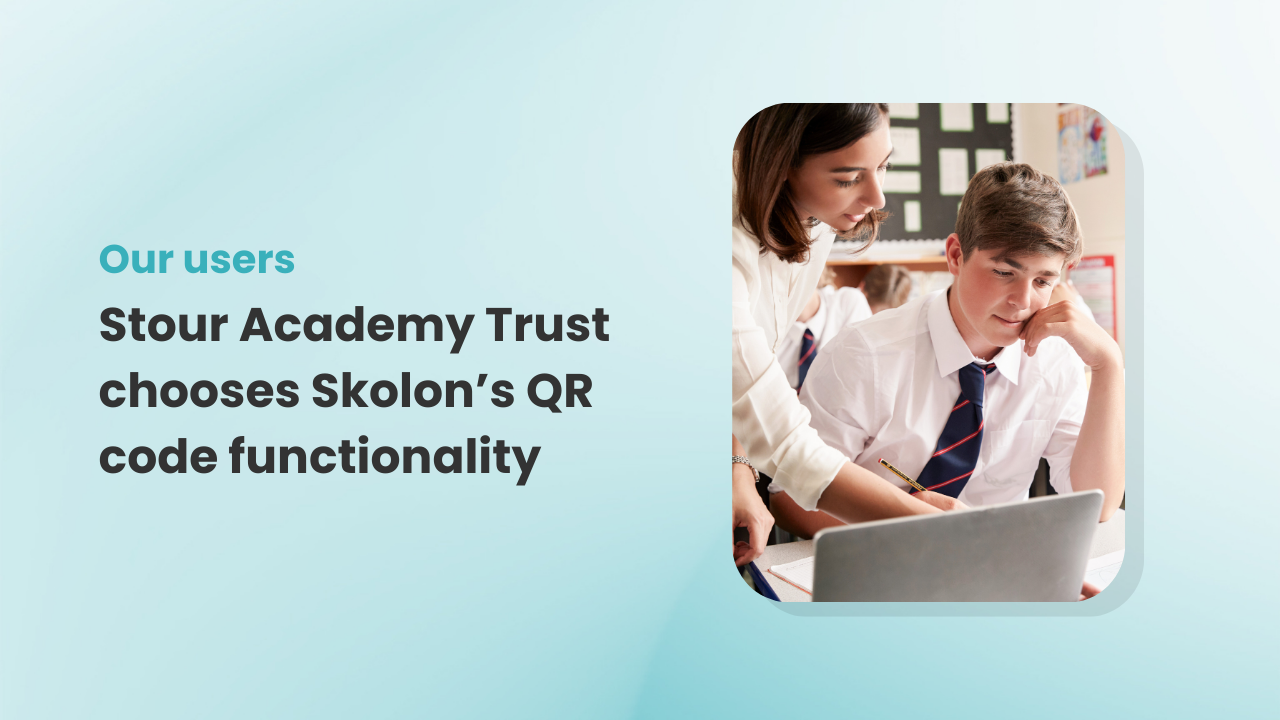From traditional teaching to digital creativity: A teacher’s journey with Soundtrap and Skolon


How do you create a creative classroom where students can collaborate digitally?
We spoke with Martin, a teacher who has found a smooth way to work with Soundtrap from Skolon’s library. Read on as he shares his best tips and insights.
A teacher keeping up with the times
We spoke with Martin, a teacher who has found a smooth way to work with Soundtrap from Skolon’s library. Read on as he shares his best tips and insights.

Martin Laps is an experienced music teacher, writer and musician with a great interest in combining music with digital tools. At Gärsnäs School and Sankt Olofs School in Simrishamn, Sweden, Martin has found an effective way to teach using tools like Soundtrap to help him unite the world of music and language in the classroom.
When Martin began his career, digital tools were rare. He remembers how lessons were once dominated by traditional methods and how it was a challenge to ensure access to digital equipment for all students. The lack of iPads created a logistical nightmare and did not contribute to equitable teaching. However, all of this changed when cloud-based tools like Soundtrap came along.
Suddenly, the programs became available to all students, regardless of the device they were using.
“It felt so much easier when the web-based tools came along, when everything was saved in the cloud,” says Martin.
The adaptive cruise control in the music classroom
Describing how Soundtrap works, Martin likes to use an analogy:
“I usually explain Soundtrap a bit like this, like it’s like you’re driving a car with this kind of adaptive cruise control. You’re still driving, you’re still in control, but the program is helping you all the time. It steers you right if you’re going off course, it adjusts your speed and makes your driving easier. It’s not a self-driving car, but you get all the steering assistance and adjustments you need to stay on the road.”
This lowered threshold is crucial. Martin explains that today’s students are used to speed due to the worlds of gaming and social media. Soundtrap meets this need by letting them get started and create right away. Within just a few minutes, a student can have created their own song, even without advanced instrument skills.
“The program senses what you want to do, and all of a sudden you’ve created a song in a minute. That’s what’s so cool.”
The school contributes to the flexibility
A large part of smooth usage also has to do with Skolon. Before Skolon, the step of starting a lesson was filled with technical hassle. Students had to navigate to the right website and log in, often getting stuck along the way, which could take up to a quarter of an hour.
With Skolon, this problem has been eliminated. Because Soundtrap is an integrated tool in the platform, users get easier and faster access. Students feel secure in what is their “digital home”, and with a single click on the Soundtrap symbol they are transported directly to their projects.
“It’s so easy, just login to Skolon, click on Soundtrap and that’s it. It only takes a few seconds. Suddenly you’re in there, ready to create.”
Inspired by Martin’s story?
If so, and you’re curious about how you can work smoothly using digital tools and learning materials, get in touch with us – we’d be happy to tell you more and help you get started!
Information
Share this story
Subscribe
Would you like our newest articles delivered to your inbox? Sign up now!
How do you create a creative classroom where students can collaborate digitally?
We spoke with Martin, a teacher who has found a smooth way to work with Soundtrap from Skolon’s library. Read on as he shares his best tips and insights.
A teacher keeping up with the times
We spoke with Martin, a teacher who has found a smooth way to work with Soundtrap from Skolon’s library. Read on as he shares his best tips and insights.

Martin Laps is an experienced music teacher, writer and musician with a great interest in combining music with digital tools. At Gärsnäs School and Sankt Olofs School in Simrishamn, Sweden, Martin has found an effective way to teach using tools like Soundtrap to help him unite the world of music and language in the classroom.
When Martin began his career, digital tools were rare. He remembers how lessons were once dominated by traditional methods and how it was a challenge to ensure access to digital equipment for all students. The lack of iPads created a logistical nightmare and did not contribute to equitable teaching. However, all of this changed when cloud-based tools like Soundtrap came along.
Suddenly, the programs became available to all students, regardless of the device they were using.
“It felt so much easier when the web-based tools came along, when everything was saved in the cloud,” says Martin.
The adaptive cruise control in the music classroom
Describing how Soundtrap works, Martin likes to use an analogy:
“I usually explain Soundtrap a bit like this, like it’s like you’re driving a car with this kind of adaptive cruise control. You’re still driving, you’re still in control, but the program is helping you all the time. It steers you right if you’re going off course, it adjusts your speed and makes your driving easier. It’s not a self-driving car, but you get all the steering assistance and adjustments you need to stay on the road.”
This lowered threshold is crucial. Martin explains that today’s students are used to speed due to the worlds of gaming and social media. Soundtrap meets this need by letting them get started and create right away. Within just a few minutes, a student can have created their own song, even without advanced instrument skills.
“The program senses what you want to do, and all of a sudden you’ve created a song in a minute. That’s what’s so cool.”
The school contributes to the flexibility
A large part of smooth usage also has to do with Skolon. Before Skolon, the step of starting a lesson was filled with technical hassle. Students had to navigate to the right website and log in, often getting stuck along the way, which could take up to a quarter of an hour.
With Skolon, this problem has been eliminated. Because Soundtrap is an integrated tool in the platform, users get easier and faster access. Students feel secure in what is their “digital home”, and with a single click on the Soundtrap symbol they are transported directly to their projects.
“It’s so easy, just login to Skolon, click on Soundtrap and that’s it. It only takes a few seconds. Suddenly you’re in there, ready to create.”
Inspired by Martin’s story?
If so, and you’re curious about how you can work smoothly using digital tools and learning materials, get in touch with us – we’d be happy to tell you more and help you get started!
Share this story
Subscribe
Would you like our newest articles delivered to your inbox? Sign up now!