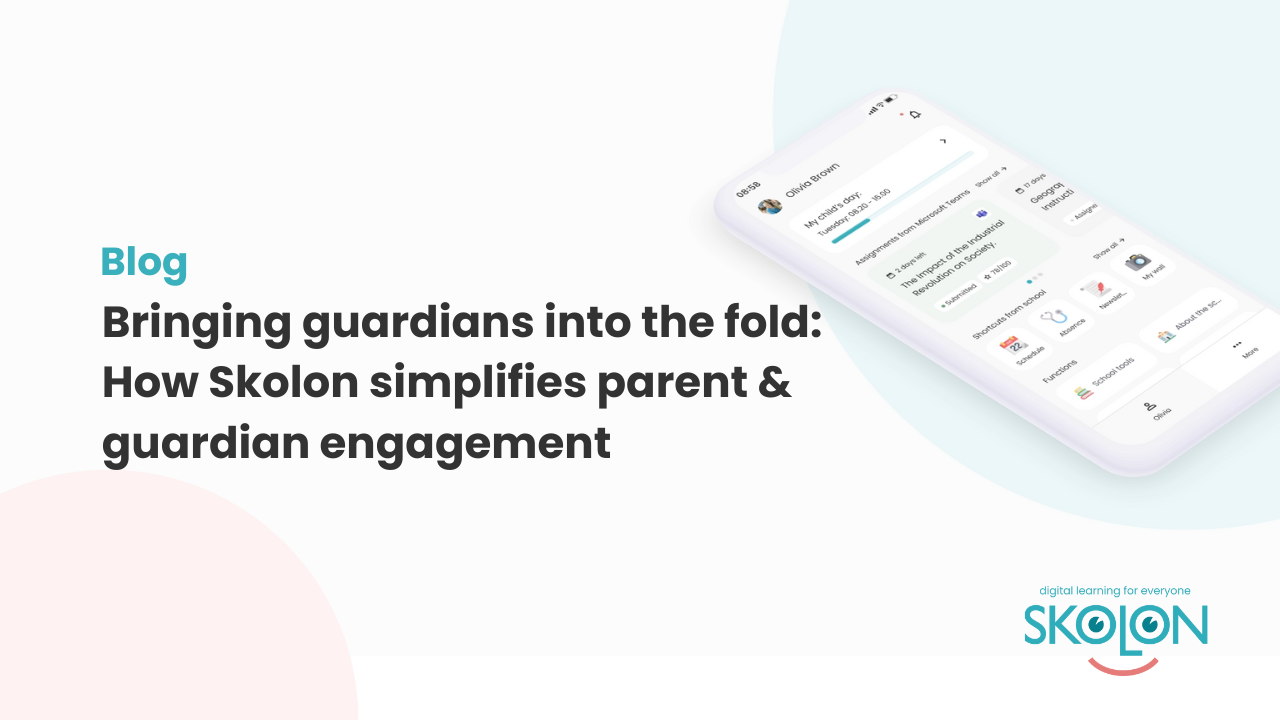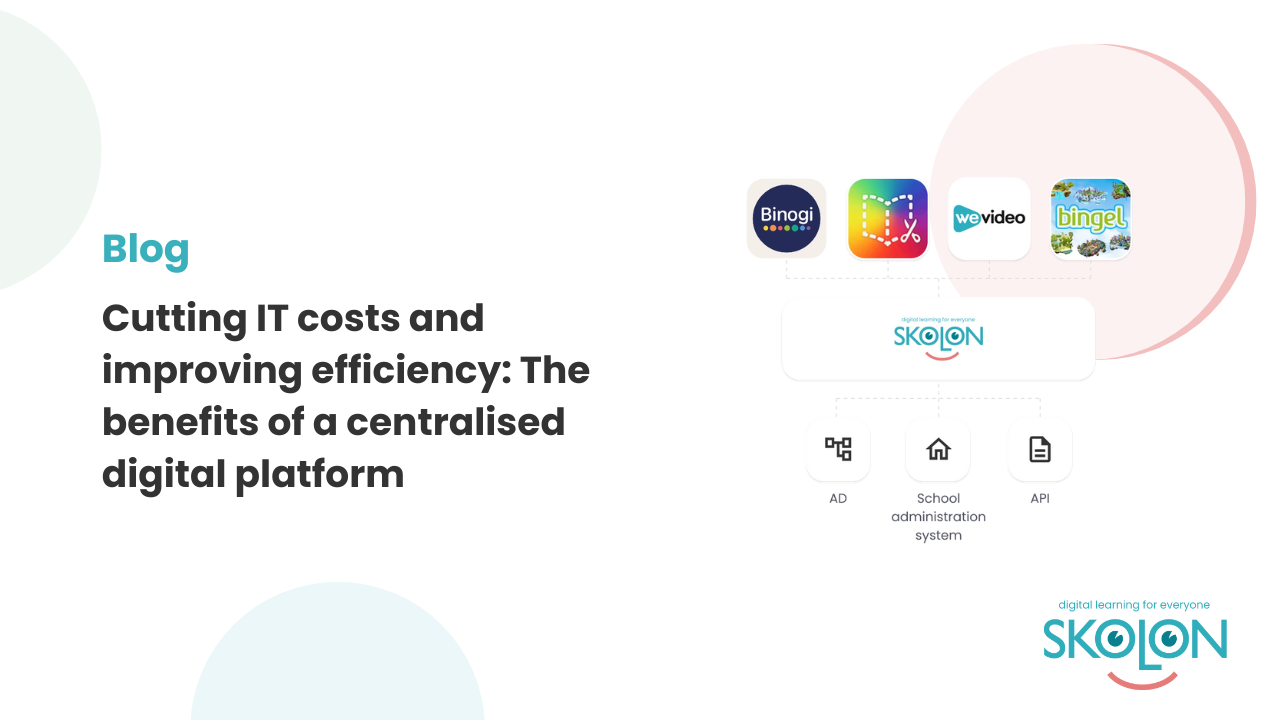Skolon and Google – Integrate with Google Workspace for Education
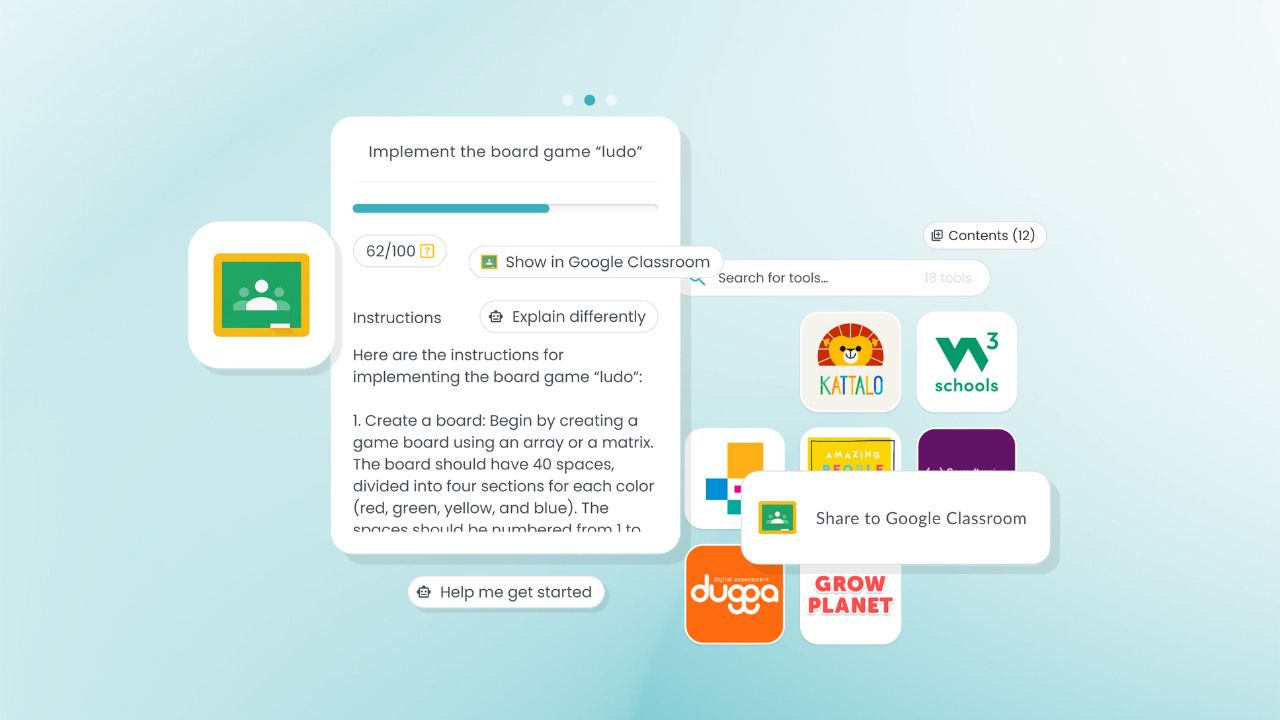
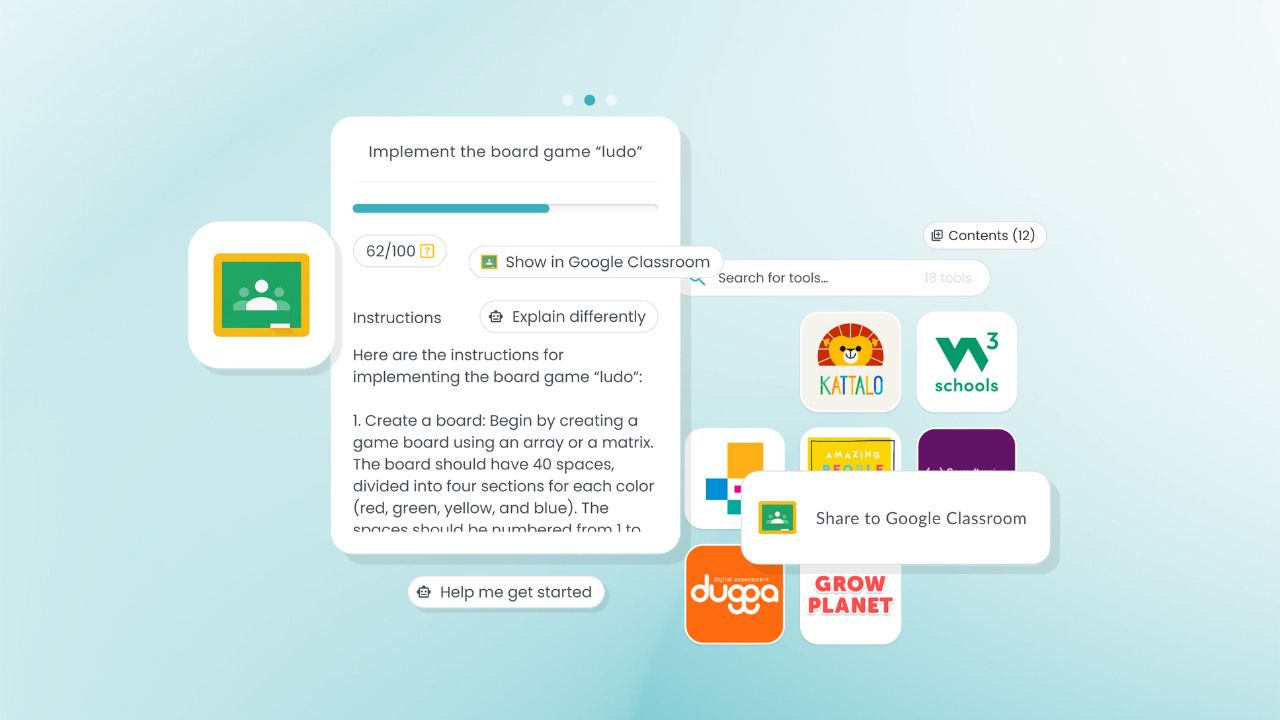
All in one place. Skolon works just perfect with Google Classroom.
With a number of smart integrations with Google Workspace for Education, daily use in Skolon is easier and the benefits of your existing platforms increase dramatically.
Google Classroom widget with Skolon AI
Skolon’s integration with Google Classroom, make’s it possible for your school to activate a widget for Google Classroom. This widget allows users to view and manage submissions and tasks in Google Classroom, directly in their Skolon collection. Users can clearly and easily view information about tasks, receive feedback or points, as well as submission dates, and more.
The widget is enhanced with smart AI functionality. These features mean that users can get help starting a task or have a task explained in a different or simplified way – all with one click directly in their collection. This means that users don’t need to switch tabs or windows, but can keep their focus on the correct task.
Connect apps to assignments has never been easier
Use digital resources and tools in an even easier way together. With just one click, you can share tools or chapters from a resource directly with the right user or class in Google Classroom.
Information
Share this story
Subscribe
Would you like our newest articles delivered to your inbox? Sign up now!
All in one place. Skolon works just perfect with Google Classroom.
With a number of smart integrations with Google Workspace for Education, daily use in Skolon is easier and the benefits of your existing platforms increase dramatically.
Google Classroom widget with Skolon AI
Skolon’s integration with Google Classroom, make’s it possible for your school to activate a widget for Google Classroom. This widget allows users to view and manage submissions and tasks in Google Classroom, directly in their Skolon collection. Users can clearly and easily view information about tasks, receive feedback or points, as well as submission dates, and more.
The widget is enhanced with smart AI functionality. These features mean that users can get help starting a task or have a task explained in a different or simplified way – all with one click directly in their collection. This means that users don’t need to switch tabs or windows, but can keep their focus on the correct task.
Connect apps to assignments has never been easier
Use digital resources and tools in an even easier way together. With just one click, you can share tools or chapters from a resource directly with the right user or class in Google Classroom.
Share this story
Subscribe
Would you like our newest articles delivered to your inbox? Sign up now!