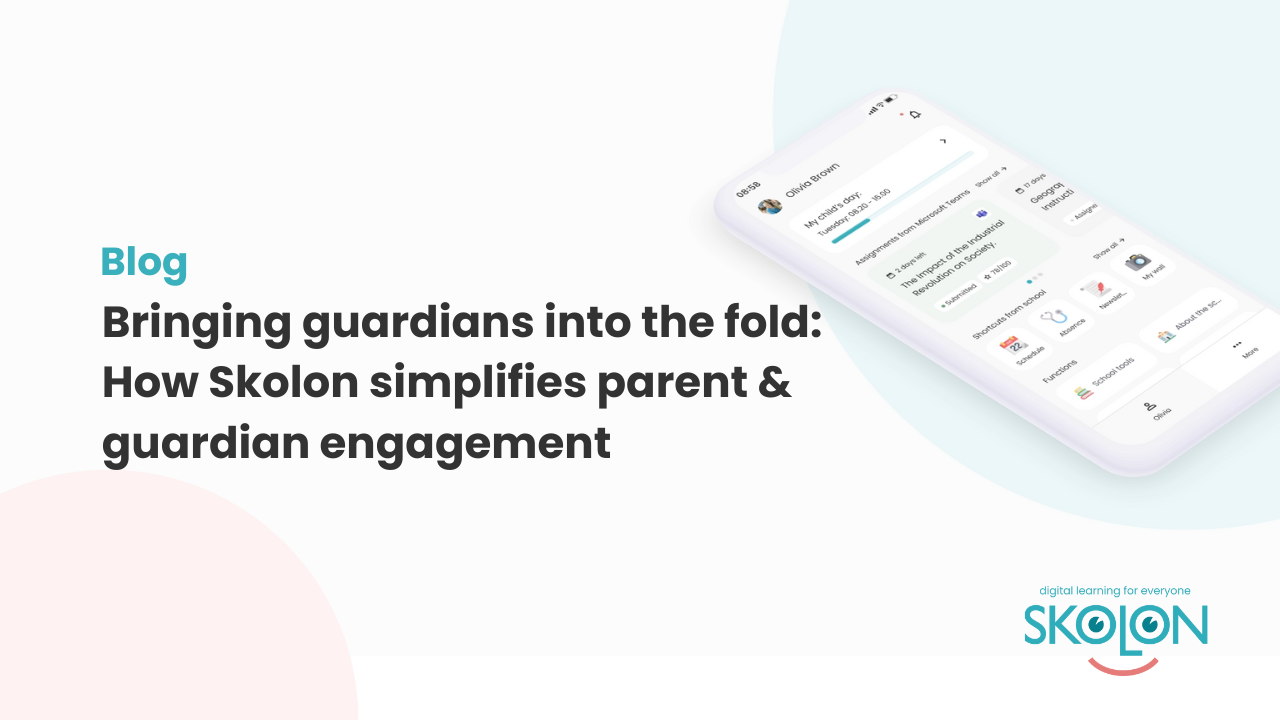Skolon Guardians is live – the app that makes it easy for guardians to follow along in the school day


After a spring term with testing at selected school boards, Skolon Guardians is now widely available. The app gives guardians the same easy and secure access to Skolon that teachers and students have had since 2015, and makes it simple to follow their children’s learning and development.
Skolon gathers the best digital school tools in one place and makes them work together for hundreds of thousands of teachers and students – and now also for mothers, fathers, and other guardians, directly on their mobile phones.
Oliver Lundgren, CEO at Skolon, says:
– We have simplified digital learning for teachers and students for almost ten years and have for a long time received requests from our users to also include guardians. Thanks to a close collaboration with school boards during the spring, we have been able to ensure that Skolon Guardians truly meets their needs. Now it feels great to press the button and make the app available to all schools that want to include guardians in their children’s learning in an even smoother way.
Following the spring’s test period, the Skolon Guardians app can now be activated for all Skolon Plus customers. – During the test period, we received valuable feedback that made it possible to further refine the experience. Now several schools and municipalities are getting started just in time for the start of the term, and we look forward to helping more get started throughout the autumn, says Oliver Lundgren.
With Skolon Guardians, guardians can, among other things:
- See their children’s digital learning materials and tools in one place, directly on their mobile.
- Get an overview of homework, assignments, important links, and information from the school.
- Log in securely with Mobile BankID.
3 quick steps – how your school gets started with Skolon Guardians
- Set up Skolon Guardians according to your wishes
Ensure that the right data is in the right place, enter the information your school wants guardians to have access to via the app, and choose which functions and tools they should be able to see. - Activate the Skolon Guardians feature
Only now will the app be available for your specific guardians to download and use. - Inform guardians
Now it’s time to use Skolon Guardians!
Feel free to talk to your personal contact person at Skolon or contact our support team here, and we will help you and your school get started!
3 quick steps – how you as a guardian get started with Skolon Guardians
- Download the app from the Apple App Store or Google Play.
- Log in with Mobile BankID.
- Start using Skolon Guardians!
To use the app, your child’s school must use Skolon and have activated the feature for guardians. It is also the school that chooses which of all the functions should be available to guardians in the app.
Questions or need help getting started?
In our help center, we have gathered useful information about Skolon Guardians, and our support team is, of course, ready to help you with questions and concerns, whether you work in a school or are a guardian. You are welcome to contact us here!
Information
Share this story
Subscribe
Would you like our newest articles delivered to your inbox? Sign up now!
After a spring term with testing at selected school boards, Skolon Guardians is now widely available. The app gives guardians the same easy and secure access to Skolon that teachers and students have had since 2015, and makes it simple to follow their children’s learning and development.
Skolon gathers the best digital school tools in one place and makes them work together for hundreds of thousands of teachers and students – and now also for mothers, fathers, and other guardians, directly on their mobile phones.
Oliver Lundgren, CEO at Skolon, says:
– We have simplified digital learning for teachers and students for almost ten years and have for a long time received requests from our users to also include guardians. Thanks to a close collaboration with school boards during the spring, we have been able to ensure that Skolon Guardians truly meets their needs. Now it feels great to press the button and make the app available to all schools that want to include guardians in their children’s learning in an even smoother way.
Following the spring’s test period, the Skolon Guardians app can now be activated for all Skolon Plus customers. – During the test period, we received valuable feedback that made it possible to further refine the experience. Now several schools and municipalities are getting started just in time for the start of the term, and we look forward to helping more get started throughout the autumn, says Oliver Lundgren.
With Skolon Guardians, guardians can, among other things:
- See their children’s digital learning materials and tools in one place, directly on their mobile.
- Get an overview of homework, assignments, important links, and information from the school.
- Log in securely with Mobile BankID.
3 quick steps – how your school gets started with Skolon Guardians
- Set up Skolon Guardians according to your wishes
Ensure that the right data is in the right place, enter the information your school wants guardians to have access to via the app, and choose which functions and tools they should be able to see. - Activate the Skolon Guardians feature
Only now will the app be available for your specific guardians to download and use. - Inform guardians
Now it’s time to use Skolon Guardians!
Feel free to talk to your personal contact person at Skolon or contact our support team here, and we will help you and your school get started!
3 quick steps – how you as a guardian get started with Skolon Guardians
- Download the app from the Apple App Store or Google Play.
- Log in with Mobile BankID.
- Start using Skolon Guardians!
To use the app, your child’s school must use Skolon and have activated the feature for guardians. It is also the school that chooses which of all the functions should be available to guardians in the app.
Questions or need help getting started?
In our help center, we have gathered useful information about Skolon Guardians, and our support team is, of course, ready to help you with questions and concerns, whether you work in a school or are a guardian. You are welcome to contact us here!
Share this story
Subscribe
Would you like our newest articles delivered to your inbox? Sign up now!