Streamlining joiner and leaver processes in your multi-academy trust with Skolon
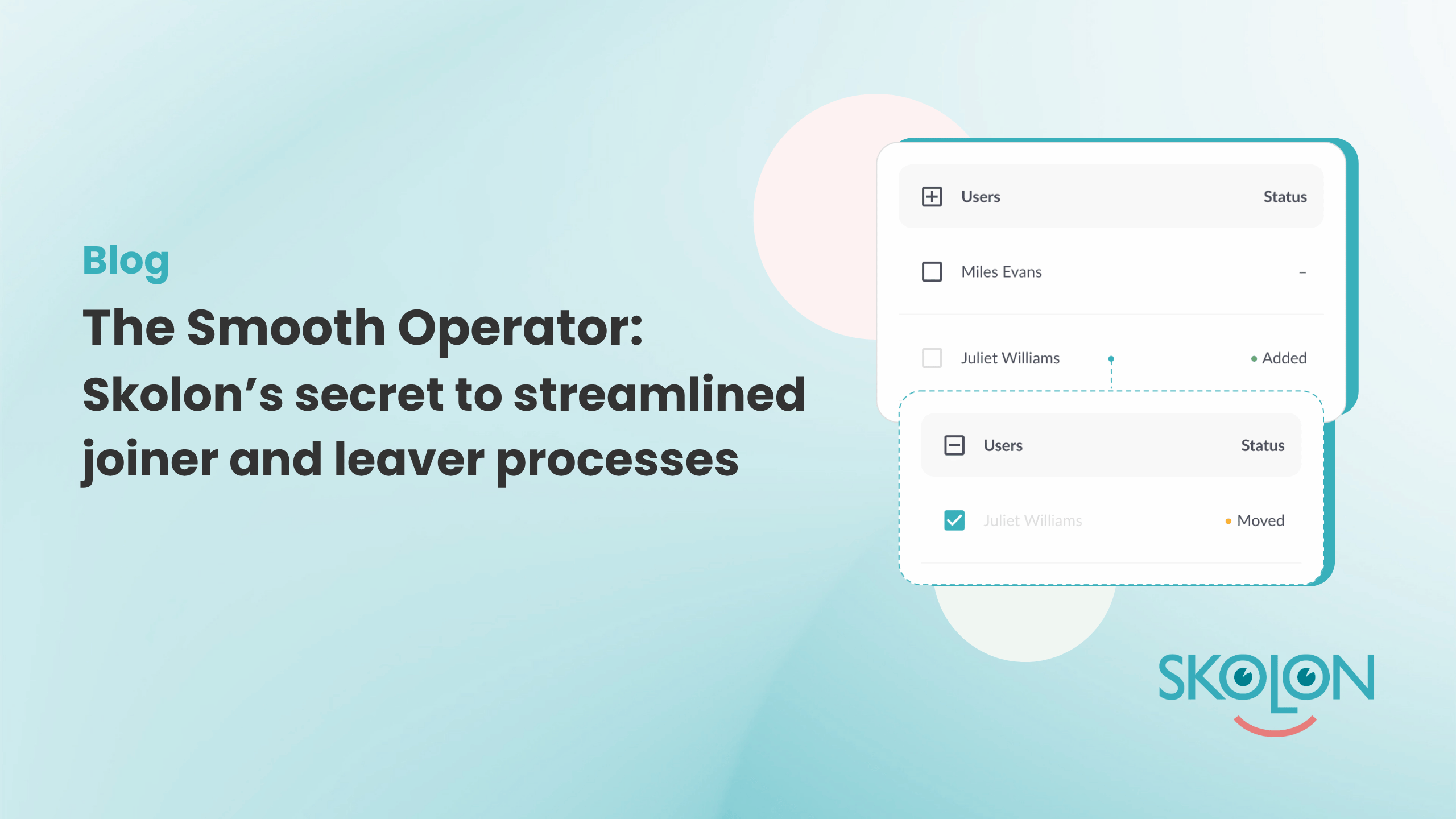
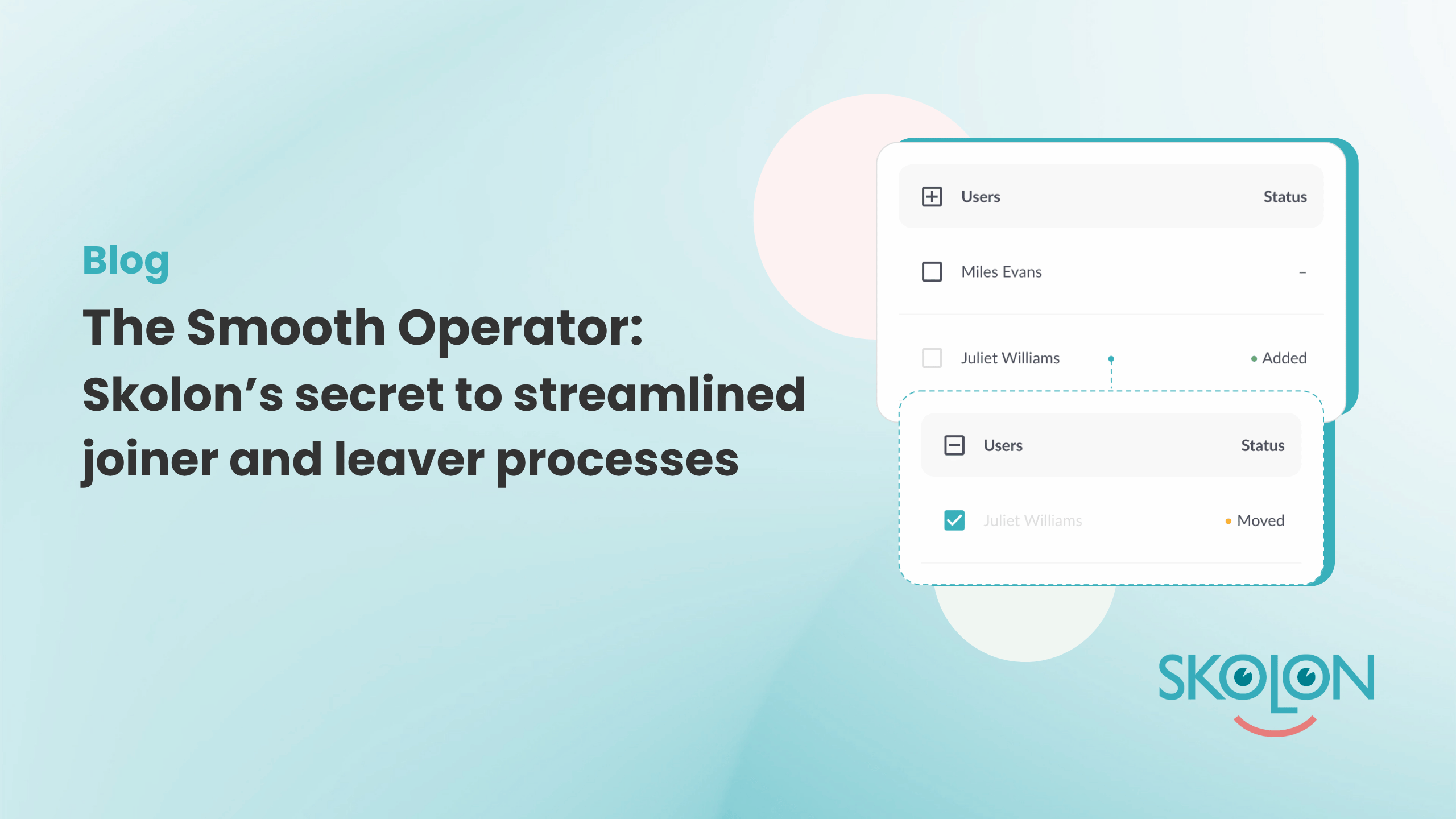
The challenge of a complex ecosystem
One thing that tends to put people off of changing their ecosystem is the onboarding and off-boarding, right?
We get that managing a Multi-Academy Trust (MAT) often means navigating a complex digital landscape. You’re most likely dealing with multiple systems, leading to a significant amount of manual effort to manage different environments. This isn’t just inefficient; it can also introduce errors and expose your trust to cybersecurity threats.
This, coupled with creating user accounts across Google Workspace, Microsoft Teams, and Apple School Manager, which frequently involves manual CSV uploads, self-developed scripts, or third-party software.
Such manual work creates a heavy administrative burden, especially when creating and archiving users and teams. This often leads to trusts falling behind in removing users who are no longer with the school, potentially consuming unnecessary licenses. Skolon aims to simplify this entire process.
Skolon’s automated joiner process: A seamless welcome
Skolon revolutionises classroom management by providing seamless synchronisations directly with Microsoft Teams, Entra, Google Workspace, and Apple School Manager. At its core, Skolon functions as a single sign-on platform for all your digital tools and resources, ensuring a smooth onboarding experience.
- Integration with your Management Information System (MIS): Skolon integrates directly with your MIS, which holds all the essential data for your staff and students. Skolon is designed to integrate with any MIS on the market.
- Automatic user creation: An integration job typically runs overnight so as not to cause disruptions during the day. As soon as a new user is added to your MIS, their account is automatically created within Skolon.
- Pre-provisioning for a head start: Skolon offers flexible filtering options, allowing you to create user accounts before their actual start date in the MIS. This is incredibly useful at the start of the school year, ensuring all accounts are ready (e.g., 7 or even 30 days before arrival) to address any potential issues proactively.
- Synchronised account creation across platforms: Any users created in Skolon are automatically provisioned into connected platforms such as Google Workspace, Microsoft Entra, and Apple School Manager, saving your IT team valuable time.
- Automated email generation: If users don’t have an email address from the MIS, Skolon can automatically generate email addresses with a custom domain per school and role, following your specific logic (e.g.,tirst three letters of a first name + last name for students and firstname.last name for teachers)
Skolon’s automated leaver process: secure and controlled offboarding
Skolon also automates the offboarding process for leavers, offering flexible options to ensure data security and prevent accidental loss.
- Disabling accounts: When a staff member or student is no longer present in the MIS, Skolon can automatically disable their account within Skolon and in integrated platforms like Microsoft Entra and Google Workspace.
- Configurable deletion periods: You have the power to set specific time periods for when user accounts are deleted after being disabled. For instance, a trust might choose to disable accounts a few days after the user leaves, then delete staff accounts after 90 days and student accounts after 7 days. These retention settings are easily adjustable in the data hub.
- Careful consideration for full automation: While full automation of deletion is possible, it’s generally recommended to exercise caution, especially for Google or Microsoft accounts where important documents might be stored. An error in the MIS (e.g., mistakenly removing a staff member on parental leave) could lead to unintended data loss.
- Recommended approach: archiving/disabling with manual deletion: Skolon provides functionality to archive or disable users and place them into a specific administrative unit (like an Organisational Unit in Google). The final deletion can then be managed manually, allowing IT teams to double-check before permanent removal. This ensures that only users who are truly leaving are deleted. Plus, you can still restore accounts for 30 days if an error occurs.
The Skolon data hub: your central control panel
The data hub is a central repository within Skolon that provides MATs with full transparency and control over the entire joiner/leaver process.
- Monitoring and management: This allows you to monitor and manage the data pulled from your MIS and precisely configure data flow to third-party platforms.
- Detailed logs for insight: The integration log is a powerful feature, showing job start times, duration, and any updates made. You can drill down to see updates per school and even view the actual data pulled from MIS APIs, ensuring high-quality data on the platform.
- Safety thresholds to prevent errors: A safety threshold can be set (e.g., 33%) to prevent accidental mass deletions if corrupt or missing data is received from the MIS. This ensures Skolon won’t delete a large percentage of users by mistake without notification.
- Role and rights-based management: The Data Hub supports multiple roles and rights, allowing for either centralised management or delegation to individual schools within the trust, providing flexibility.
Key benefits for your trust
By implementing Skolon, your Multi-Academy Trust can transform a complex, manual process into a simplified, automated, and secure one.
- Reduced manual workload: Significantly cuts down on the time-consuming manual interventions that often distract IT teams from more strategic tasks.
- Increased efficiency: Simplifies the entire process, making your trust much more efficient and responsive.
- Enhanced data security and compliance: Helps minimise data sharing to third-party suppliers, provides full control and visibility, and ensures GDPR compliance. Skolon’s ISO27001 certification and hosting within Europe further bolster security.
- Optimised licensing: Ensures that valuable Microsoft or other licenses are not being consumed by staff or students who are no longer at the school, saving your trust money.
- Scalability for growth: The platform is designed to be scalable and robust, perfectly supporting MATs as they grow and expand.
- Expert support: Skolon provides in-house expertise to continuously update and align with the global standards of major platforms like Google and Microsoft, reducing the burden on your central IT teams.
The seamless future of MAT management
The complexities of managing joiner and leaver processes in a Multi-Academy Trust don’t have to be a persistent headache. With Skolon, you can move beyond the inefficiencies of manual tasks, reduce the risks of human error, and strengthen your digital security. By automating these critical administrative functions, Skolon frees up your IT teams to focus on more strategic initiatives that truly benefit your schools and students.
Ultimately, Skolon delivers a comprehensive solution that not only streamlines operations but also ensures compliance, optimises licensing, and provides unparalleled control through its powerful Data Hub. It’s time to transform your MAT’s digital ecosystem into one that is truly efficient, secure, and scalable.
Ready to streamline your joiner and leaver processes and empower your IT team? Use the button below to learn more about how Skolon can benefit your Multi-Academy Trust.
This is Skolon – we gather the best digital educational tools and make them work in the classroom.
Skolon is an independent platform for digital educational tools and learning resources, created for both teachers and students. With Skolon, accessing and using your digital educational tools is easy – security increases, administration decreases, and there’s more time for learning.
The digital educational tools come from both small and large providers, all of whom have one thing in common – they create digital educational tools that are beneficial for the school environment.
Information
Share this story
Subscribe
Would you like our newest articles delivered to your inbox? Sign up now!
The challenge of a complex ecosystem
One thing that tends to put people off of changing their ecosystem is the onboarding and off-boarding, right?
We get that managing a Multi-Academy Trust (MAT) often means navigating a complex digital landscape. You’re most likely dealing with multiple systems, leading to a significant amount of manual effort to manage different environments. This isn’t just inefficient; it can also introduce errors and expose your trust to cybersecurity threats.
This, coupled with creating user accounts across Google Workspace, Microsoft Teams, and Apple School Manager, which frequently involves manual CSV uploads, self-developed scripts, or third-party software.
Such manual work creates a heavy administrative burden, especially when creating and archiving users and teams. This often leads to trusts falling behind in removing users who are no longer with the school, potentially consuming unnecessary licenses. Skolon aims to simplify this entire process.
Skolon’s automated joiner process: A seamless welcome
Skolon revolutionises classroom management by providing seamless synchronisations directly with Microsoft Teams, Entra, Google Workspace, and Apple School Manager. At its core, Skolon functions as a single sign-on platform for all your digital tools and resources, ensuring a smooth onboarding experience.
- Integration with your Management Information System (MIS): Skolon integrates directly with your MIS, which holds all the essential data for your staff and students. Skolon is designed to integrate with any MIS on the market.
- Automatic user creation: An integration job typically runs overnight so as not to cause disruptions during the day. As soon as a new user is added to your MIS, their account is automatically created within Skolon.
- Pre-provisioning for a head start: Skolon offers flexible filtering options, allowing you to create user accounts before their actual start date in the MIS. This is incredibly useful at the start of the school year, ensuring all accounts are ready (e.g., 7 or even 30 days before arrival) to address any potential issues proactively.
- Synchronised account creation across platforms: Any users created in Skolon are automatically provisioned into connected platforms such as Google Workspace, Microsoft Entra, and Apple School Manager, saving your IT team valuable time.
- Automated email generation: If users don’t have an email address from the MIS, Skolon can automatically generate email addresses with a custom domain per school and role, following your specific logic (e.g.,tirst three letters of a first name + last name for students and firstname.last name for teachers)
Skolon’s automated leaver process: secure and controlled offboarding
Skolon also automates the offboarding process for leavers, offering flexible options to ensure data security and prevent accidental loss.
- Disabling accounts: When a staff member or student is no longer present in the MIS, Skolon can automatically disable their account within Skolon and in integrated platforms like Microsoft Entra and Google Workspace.
- Configurable deletion periods: You have the power to set specific time periods for when user accounts are deleted after being disabled. For instance, a trust might choose to disable accounts a few days after the user leaves, then delete staff accounts after 90 days and student accounts after 7 days. These retention settings are easily adjustable in the data hub.
- Careful consideration for full automation: While full automation of deletion is possible, it’s generally recommended to exercise caution, especially for Google or Microsoft accounts where important documents might be stored. An error in the MIS (e.g., mistakenly removing a staff member on parental leave) could lead to unintended data loss.
- Recommended approach: archiving/disabling with manual deletion: Skolon provides functionality to archive or disable users and place them into a specific administrative unit (like an Organisational Unit in Google). The final deletion can then be managed manually, allowing IT teams to double-check before permanent removal. This ensures that only users who are truly leaving are deleted. Plus, you can still restore accounts for 30 days if an error occurs.
The Skolon data hub: your central control panel
The data hub is a central repository within Skolon that provides MATs with full transparency and control over the entire joiner/leaver process.
- Monitoring and management: This allows you to monitor and manage the data pulled from your MIS and precisely configure data flow to third-party platforms.
- Detailed logs for insight: The integration log is a powerful feature, showing job start times, duration, and any updates made. You can drill down to see updates per school and even view the actual data pulled from MIS APIs, ensuring high-quality data on the platform.
- Safety thresholds to prevent errors: A safety threshold can be set (e.g., 33%) to prevent accidental mass deletions if corrupt or missing data is received from the MIS. This ensures Skolon won’t delete a large percentage of users by mistake without notification.
- Role and rights-based management: The Data Hub supports multiple roles and rights, allowing for either centralised management or delegation to individual schools within the trust, providing flexibility.
Key benefits for your trust
By implementing Skolon, your Multi-Academy Trust can transform a complex, manual process into a simplified, automated, and secure one.
- Reduced manual workload: Significantly cuts down on the time-consuming manual interventions that often distract IT teams from more strategic tasks.
- Increased efficiency: Simplifies the entire process, making your trust much more efficient and responsive.
- Enhanced data security and compliance: Helps minimise data sharing to third-party suppliers, provides full control and visibility, and ensures GDPR compliance. Skolon’s ISO27001 certification and hosting within Europe further bolster security.
- Optimised licensing: Ensures that valuable Microsoft or other licenses are not being consumed by staff or students who are no longer at the school, saving your trust money.
- Scalability for growth: The platform is designed to be scalable and robust, perfectly supporting MATs as they grow and expand.
- Expert support: Skolon provides in-house expertise to continuously update and align with the global standards of major platforms like Google and Microsoft, reducing the burden on your central IT teams.
The seamless future of MAT management
The complexities of managing joiner and leaver processes in a Multi-Academy Trust don’t have to be a persistent headache. With Skolon, you can move beyond the inefficiencies of manual tasks, reduce the risks of human error, and strengthen your digital security. By automating these critical administrative functions, Skolon frees up your IT teams to focus on more strategic initiatives that truly benefit your schools and students.
Ultimately, Skolon delivers a comprehensive solution that not only streamlines operations but also ensures compliance, optimises licensing, and provides unparalleled control through its powerful Data Hub. It’s time to transform your MAT’s digital ecosystem into one that is truly efficient, secure, and scalable.
Ready to streamline your joiner and leaver processes and empower your IT team? Use the button below to learn more about how Skolon can benefit your Multi-Academy Trust.
This is Skolon – we gather the best digital educational tools and make them work in the classroom.
Skolon is an independent platform for digital educational tools and learning resources, created for both teachers and students. With Skolon, accessing and using your digital educational tools is easy – security increases, administration decreases, and there’s more time for learning.
The digital educational tools come from both small and large providers, all of whom have one thing in common – they create digital educational tools that are beneficial for the school environment.
Share this story
Subscribe
Would you like our newest articles delivered to your inbox? Sign up now!




