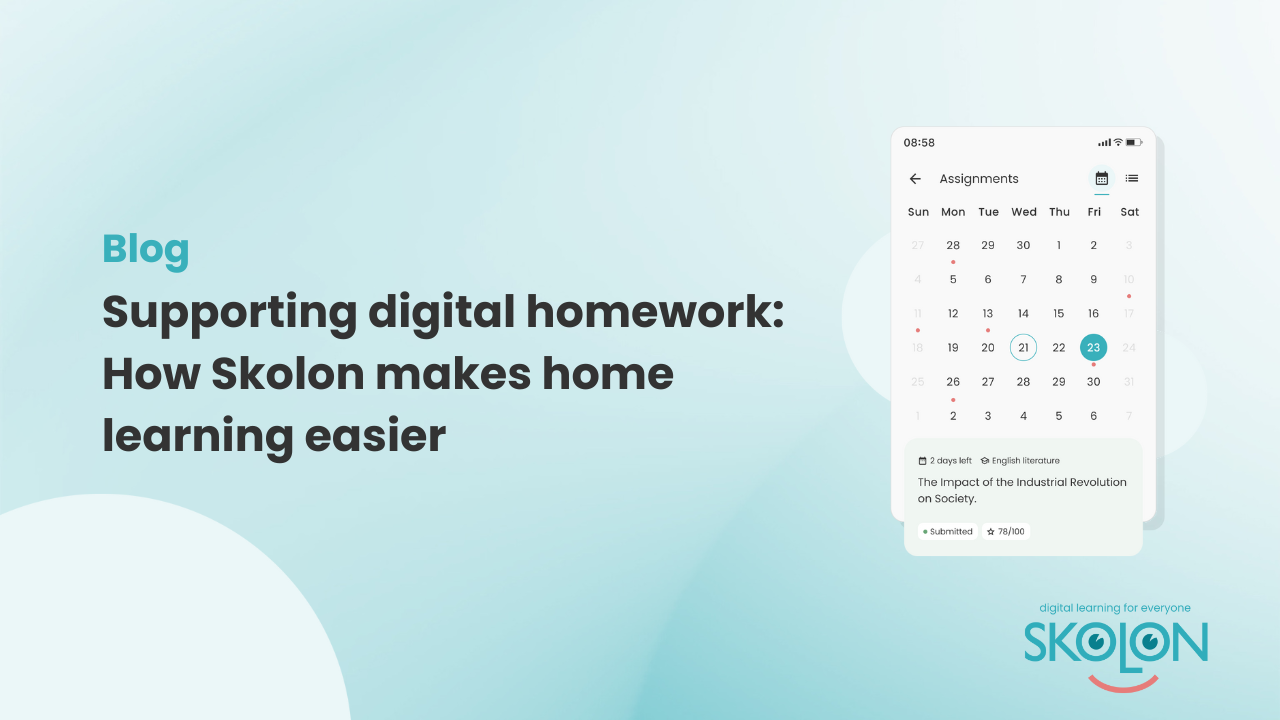Sync portal and SDS
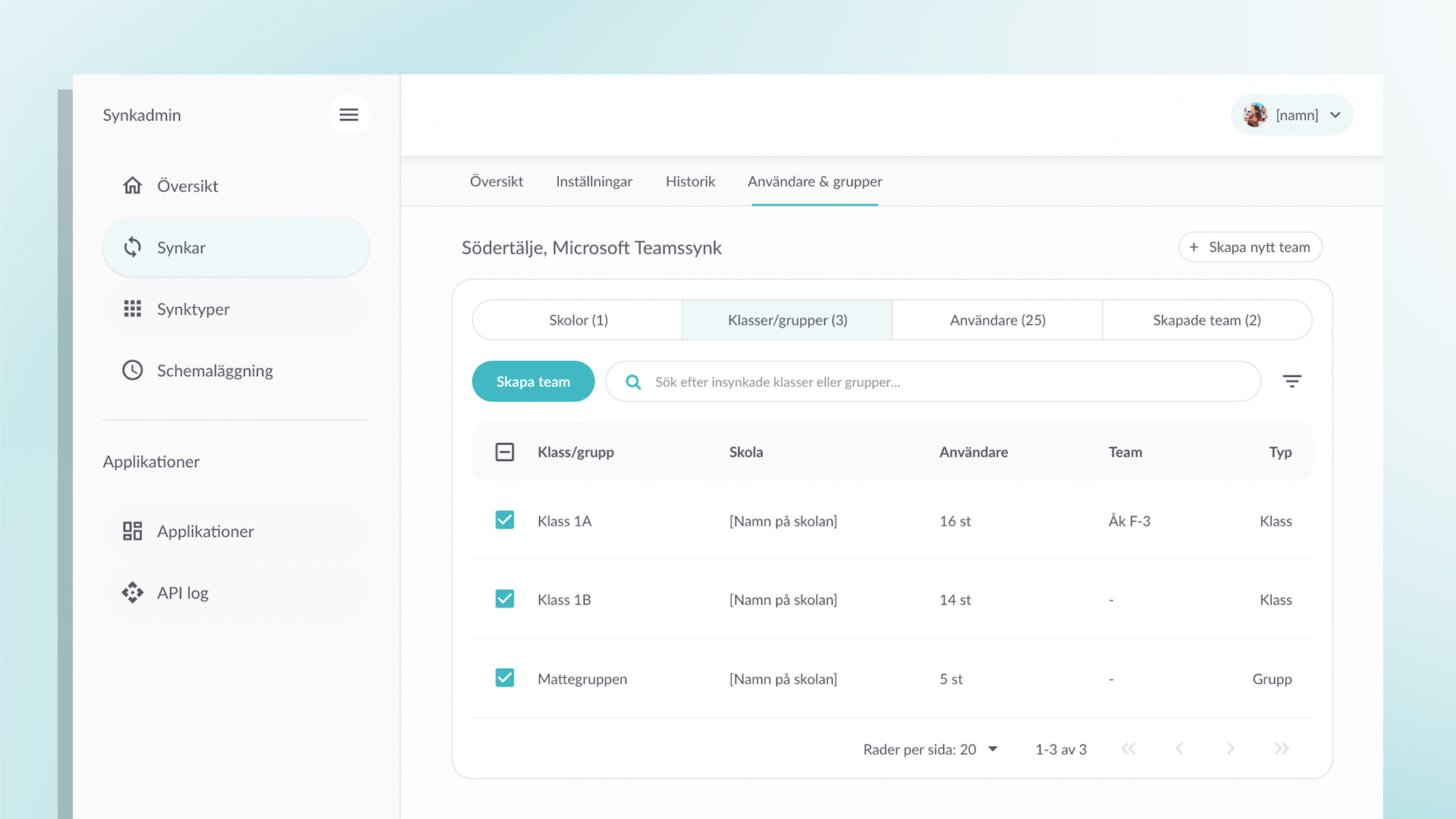
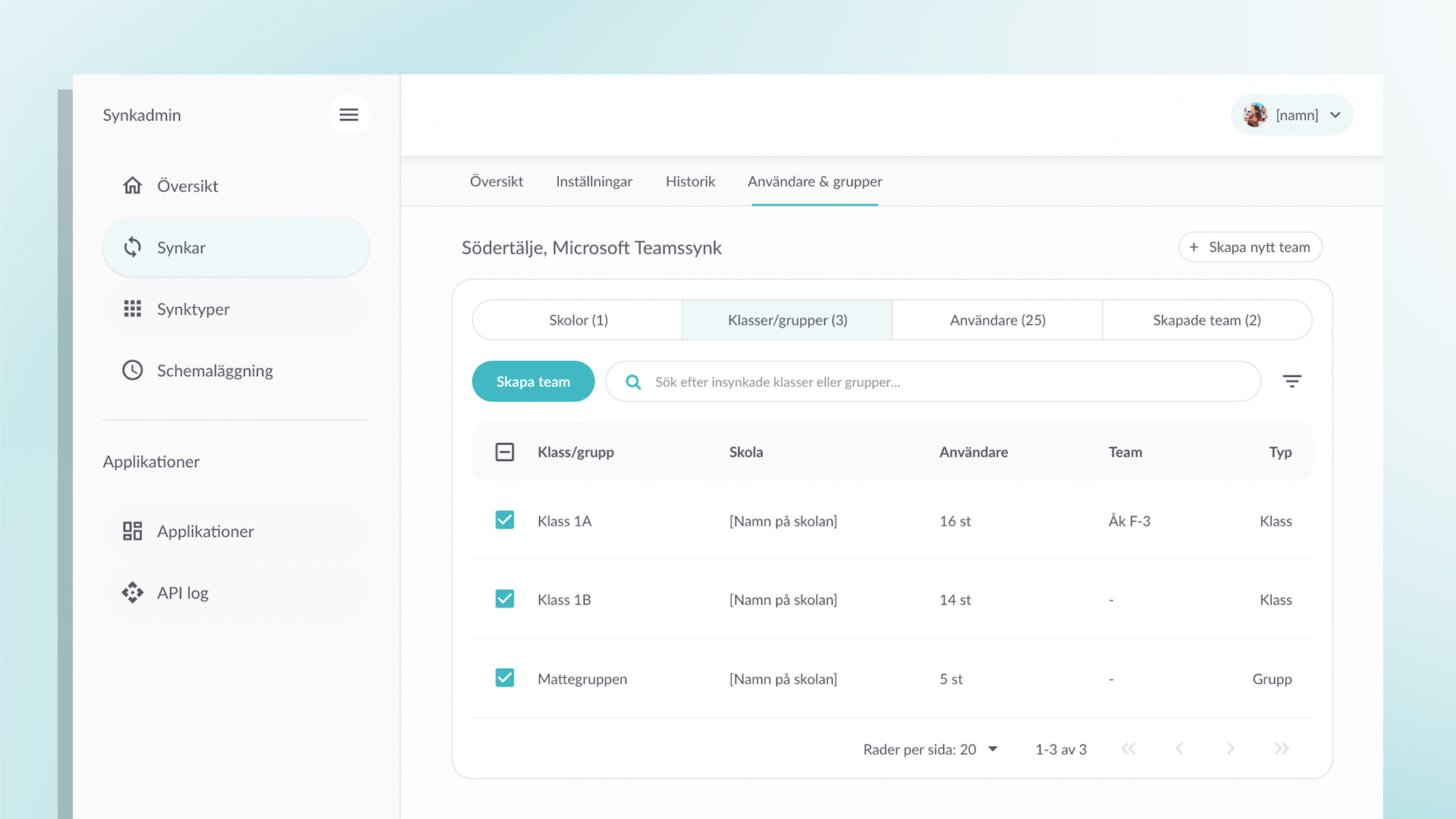
Sync portal and SDS
Microsoft has its own sync called School Data Sync. It is based on the standards found in OneRoster. We have now created such a sync from us at Skolon to Microsoft’s environments and the software/solution Teams. We sync users, groups, and classes. Those responsible at each school can easily set it to create teams in Microsoft Teams. These teams can contain several different groups and classes, they can also be populated with “all staff” “all students and all staff” etc.
As soon as a user is added or removed in the basic system that our customer has, the corresponding change will be mirrored to Microsoft Teams. This is perfect for customers who have many schools and teams to keep track of. Functions also exist to set how long a team should live and what it should be called.
Information
Share this story
Subscribe
Would you like our newest articles delivered to your inbox? Sign up now!
Sync portal and SDS
Microsoft has its own sync called School Data Sync. It is based on the standards found in OneRoster. We have now created such a sync from us at Skolon to Microsoft’s environments and the software/solution Teams. We sync users, groups, and classes. Those responsible at each school can easily set it to create teams in Microsoft Teams. These teams can contain several different groups and classes, they can also be populated with “all staff” “all students and all staff” etc.
As soon as a user is added or removed in the basic system that our customer has, the corresponding change will be mirrored to Microsoft Teams. This is perfect for customers who have many schools and teams to keep track of. Functions also exist to set how long a team should live and what it should be called.
Share this story
Subscribe
Would you like our newest articles delivered to your inbox? Sign up now!