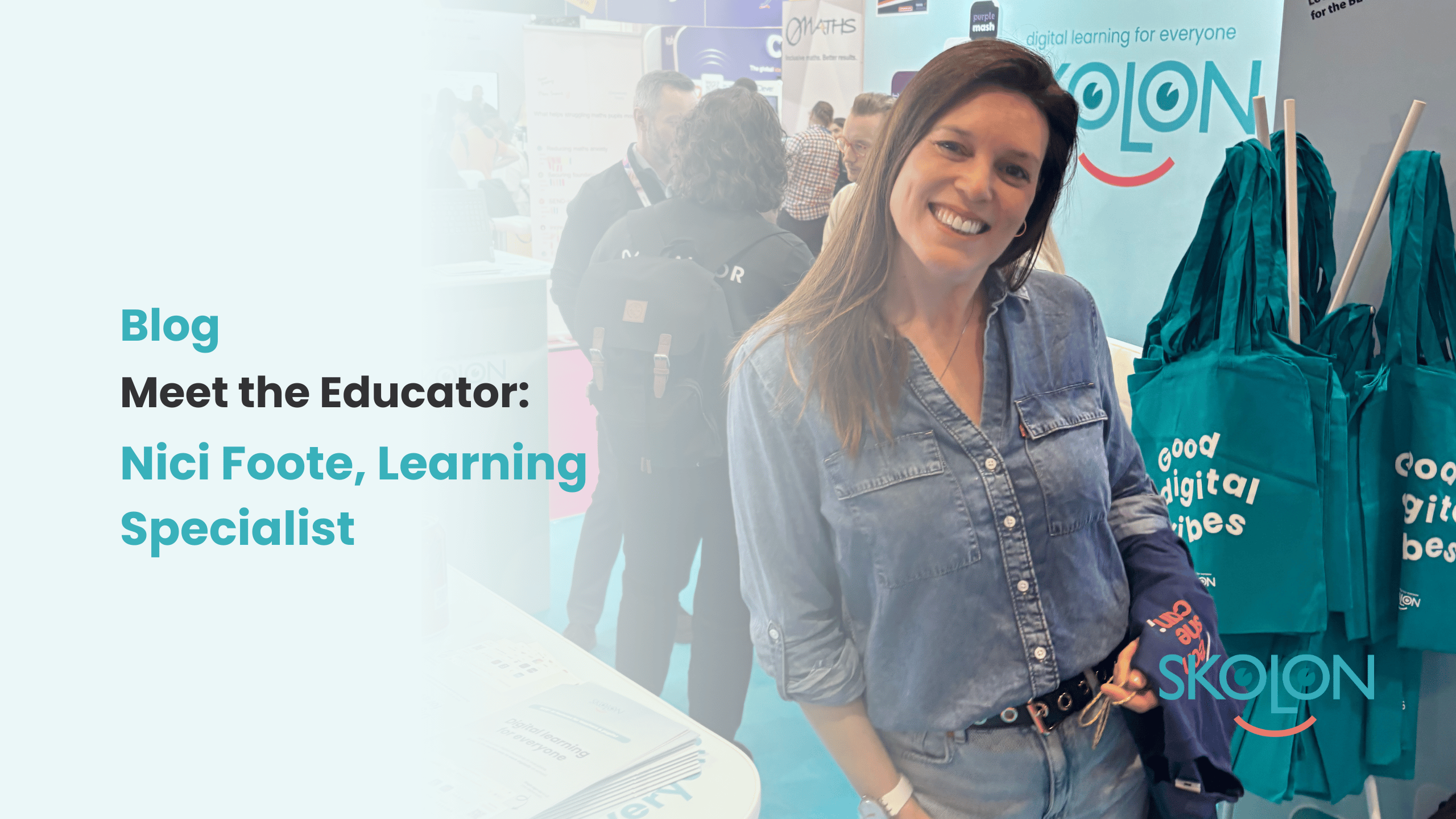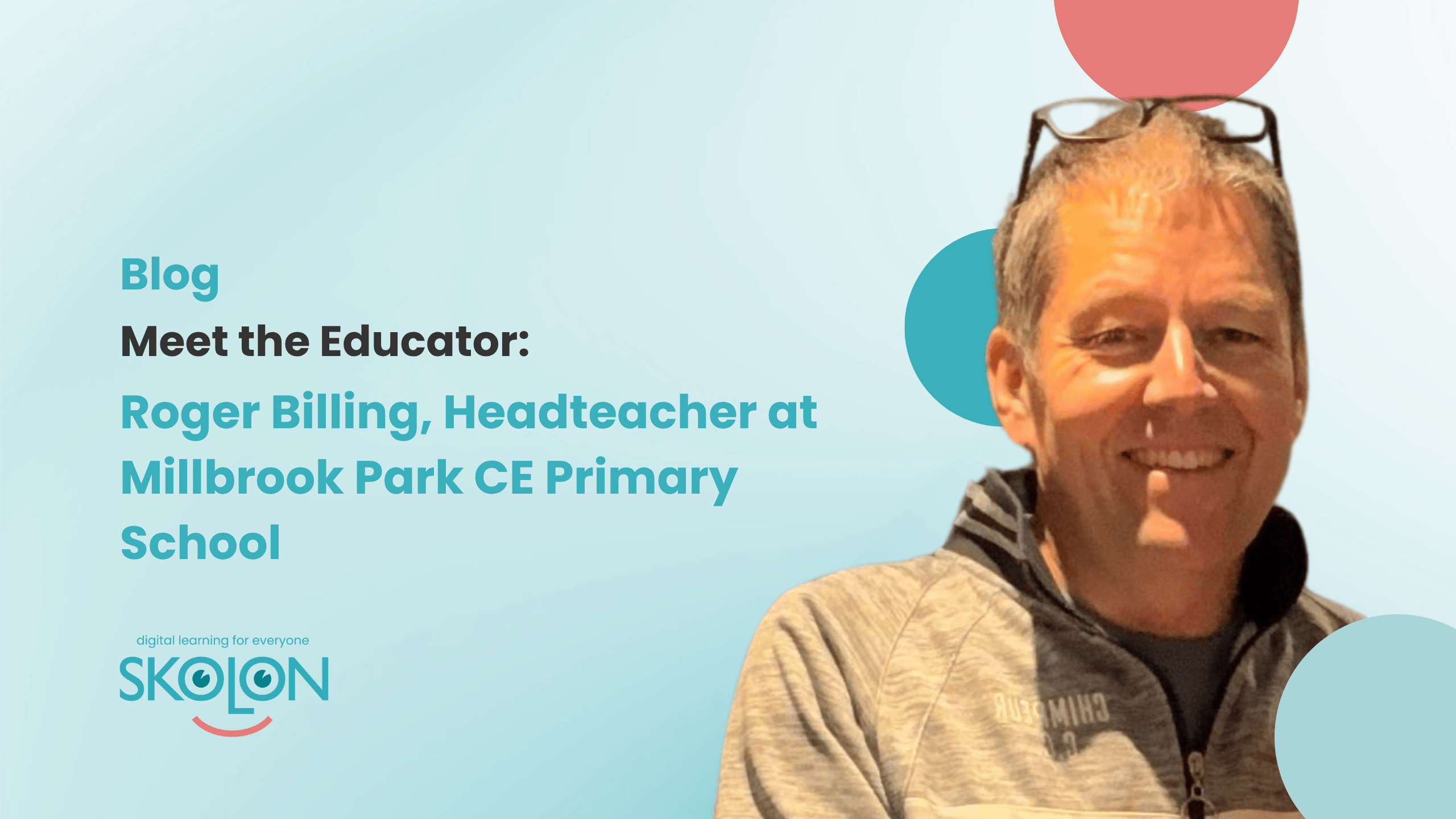ThingLink – Helping Schools Transition Towards Immersive, Contextual Learning Experiences


Want to make learning truly interactive and bring lessons to life? Now you can. The innovative tool ThingLink has officially joined Skolon’s extensive library with 5,500 digital learning resources.
We spoke with Ulla-Maaria Koivula, Founder and CEO of ThingLink, to learn more about its capabilities. The tool empowers both educators and students. They can easily turn images, videos, and 360° media into captivating, interactive experiences. From creating immersive virtual field trips to engaging digital escape rooms, it’s all designed to make learning stick.
Ulla, please describe for the ones who don’t know – what is ThingLink?
– ThingLink helps schools modernize learning with contextual, multi-sensory learning experiences that connect students back to real-life environments. Teachers can easily generate virtual field trips or escape rooms to any time or place in history, and students can learn essential digital skills needed in work life.

And how does your tool work?
– ThingLink’s AI-assisted creation flow lets you generate interactive learning experiences – such as posters, virtual tours and simulations – with a text prompt. Want to create a virtual field trip to a specific time in history? Try describing a scene and see the magic happen! You can also use existing PDF documents as a foundation, and ThingLink suggests a structure for a learning path, which can be linear, branched or gamified.
ThingLink learning experiences can be shared anywhere – on any device, in shared immersive spaces or VR headsets. ThingLink works easily with your existing infrastructure. Built-in accessibility features including Microsoft Immersive Reader and ThingLink’s Accessibility Player increase inclusivity for learners.
Who can use your tool?
– ThingLink is easy and fast to learn, and used by both teachers and students from 4th grade up. Here are three ideas to use ThingLink with students:
- Students can use ThingLink to document nature, art or science projects, adding their thoughts and observations directly to images. They can take panorama photos and create virtual tours of their neighbourhood, or use ThingLink’s AR solution to add their own text and voice notes to drawings, craft, and other projects.
- Students can safely practice creative use of generative AI. Illustrate scenes from literature or history, and create point and click games, developing essential skills in immersive, digital storytelling and digital content production.
- School staff can create interactive campus and safety tours that teachers and students can explore at their own pace.ThingLink supports diverse language and special education needs, with inbuilt accessibility and translation tools to translate your content into 29 languages.
And last question Ulla, why is your tool available in Skolon?
– Like Skolon, ThingLink makes things easy and accessible. For this reason, simple integrations and interoperability are at the heart of ThingLink – and one reason why we are loved by so many schools and higher education institutions worldwide. ThingLink is designed to work with your existing tools and devices without any technical knowledge. We have thousands of individual educators using ThingLink in Sweden and Norway, and we hope it is now easier for them to activate ThingLink for their school!
Information
Share this story
Subscribe
Would you like our newest articles delivered to your inbox? Sign up now!
Want to make learning truly interactive and bring lessons to life? Now you can. The innovative tool ThingLink has officially joined Skolon’s extensive library with 5,500 digital learning resources.
We spoke with Ulla-Maaria Koivula, Founder and CEO of ThingLink, to learn more about its capabilities. The tool empowers both educators and students. They can easily turn images, videos, and 360° media into captivating, interactive experiences. From creating immersive virtual field trips to engaging digital escape rooms, it’s all designed to make learning stick.
Ulla, please describe for the ones who don’t know – what is ThingLink?
– ThingLink helps schools modernize learning with contextual, multi-sensory learning experiences that connect students back to real-life environments. Teachers can easily generate virtual field trips or escape rooms to any time or place in history, and students can learn essential digital skills needed in work life.

And how does your tool work?
– ThingLink’s AI-assisted creation flow lets you generate interactive learning experiences – such as posters, virtual tours and simulations – with a text prompt. Want to create a virtual field trip to a specific time in history? Try describing a scene and see the magic happen! You can also use existing PDF documents as a foundation, and ThingLink suggests a structure for a learning path, which can be linear, branched or gamified.
ThingLink learning experiences can be shared anywhere – on any device, in shared immersive spaces or VR headsets. ThingLink works easily with your existing infrastructure. Built-in accessibility features including Microsoft Immersive Reader and ThingLink’s Accessibility Player increase inclusivity for learners.
Who can use your tool?
– ThingLink is easy and fast to learn, and used by both teachers and students from 4th grade up. Here are three ideas to use ThingLink with students:
- Students can use ThingLink to document nature, art or science projects, adding their thoughts and observations directly to images. They can take panorama photos and create virtual tours of their neighbourhood, or use ThingLink’s AR solution to add their own text and voice notes to drawings, craft, and other projects.
- Students can safely practice creative use of generative AI. Illustrate scenes from literature or history, and create point and click games, developing essential skills in immersive, digital storytelling and digital content production.
- School staff can create interactive campus and safety tours that teachers and students can explore at their own pace.ThingLink supports diverse language and special education needs, with inbuilt accessibility and translation tools to translate your content into 29 languages.
And last question Ulla, why is your tool available in Skolon?
– Like Skolon, ThingLink makes things easy and accessible. For this reason, simple integrations and interoperability are at the heart of ThingLink – and one reason why we are loved by so many schools and higher education institutions worldwide. ThingLink is designed to work with your existing tools and devices without any technical knowledge. We have thousands of individual educators using ThingLink in Sweden and Norway, and we hope it is now easier for them to activate ThingLink for their school!
Share this story
Subscribe
Would you like our newest articles delivered to your inbox? Sign up now!