Unlocking the power of video learning with ClickView and Skolon
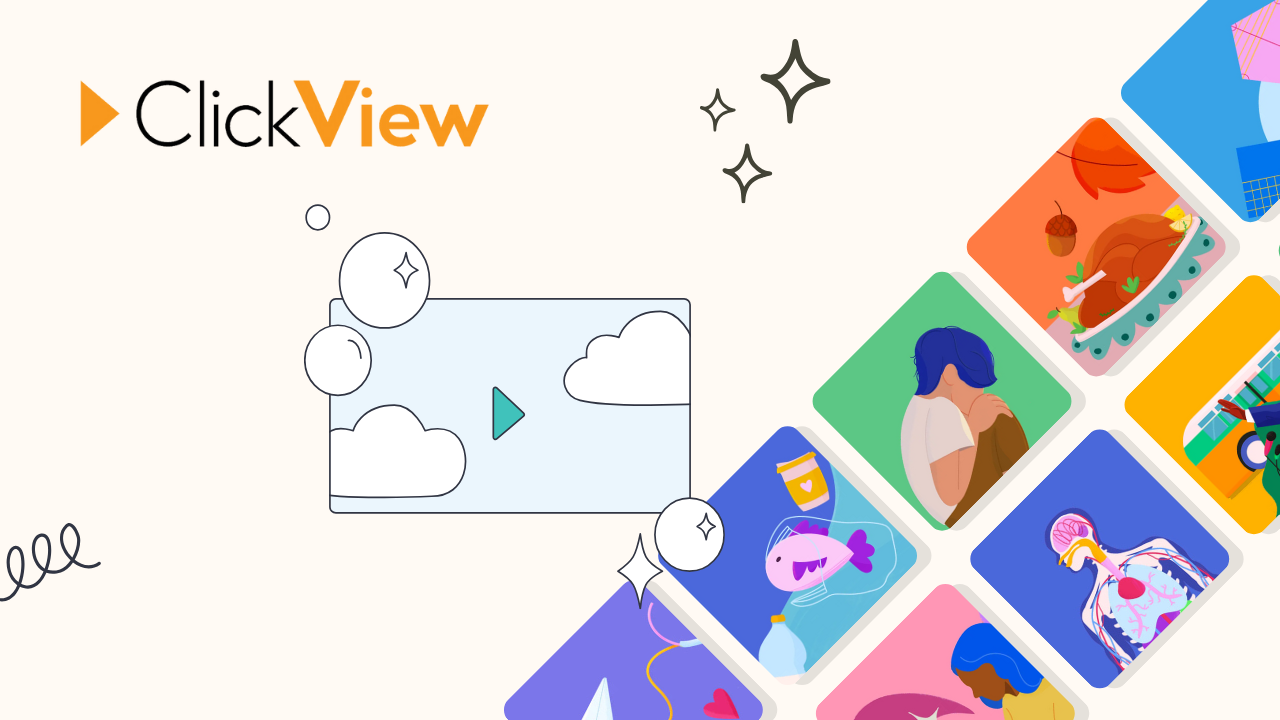
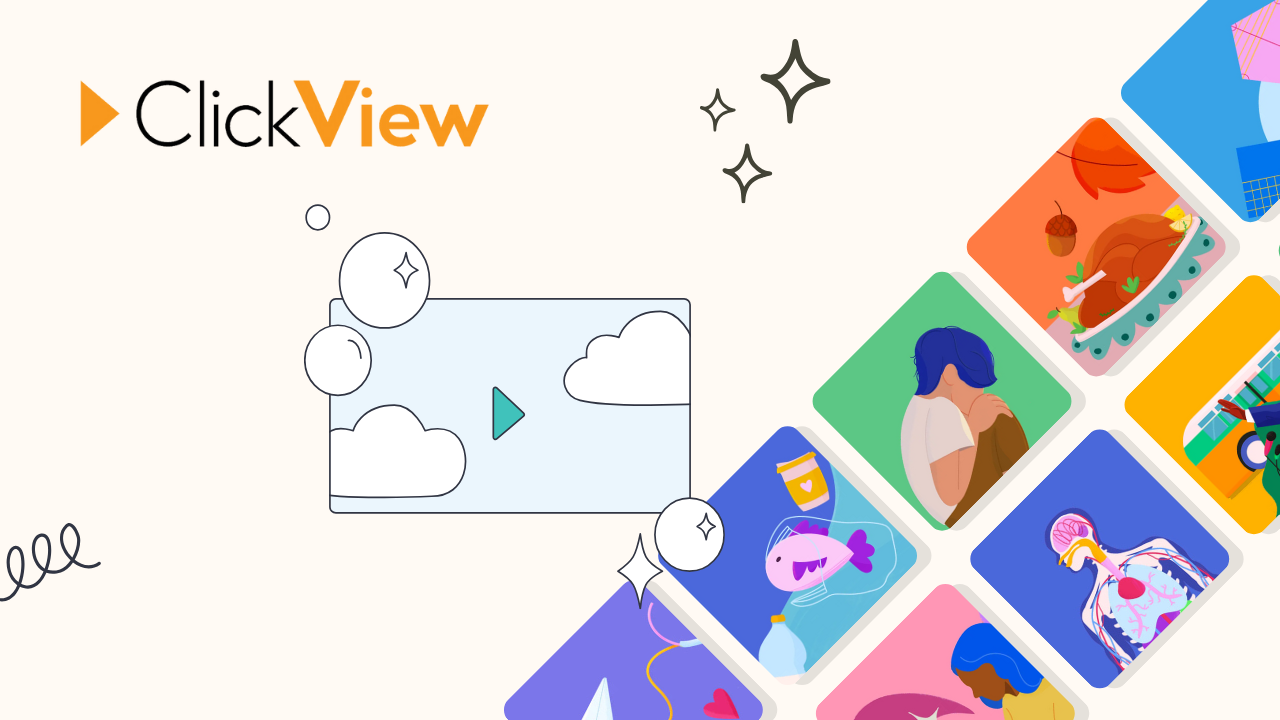
A core goal of Skolon is to make digital learning possible for everyone, and our latest partnership with leading video learning platform, ClickView supports us on this journey.
At Skolon, we offer the most efficient, smartest way to access and use digital resources in the classroom and by integrating ClickView into our platform, we’re making it even easier for schools and multi-academy trusts (MATs) to use a wide range of curated, educational and interactive videos for classroom learning.
To explore our partnership further, we had the opportunity to catch up with ClickView’s Managing Director, Michael Wilkinson to discuss how this collaboration is transforming digital learning in schools and what educators can expect from the partnership moving forward.
For those who may not know, could you please explain what ClickView is and how it works in schools?
Absolutely! ClickView provides a secure, curriculum-aligned alternative to YouTube, specifically built for education to over 7,000 schools and multi-academy trusts. We make it easy for teachers to discover fresh, vetted and curriculum-aligned videos in seconds.
With 91% of teachers using YouTube, the risks of inappropriate content and distractions during lessons are a concern, with some 73% of UK teachers reporting they have experienced unsafe content on YouTube in the classroom (TeacherTapp, 2023).
ClickView mitigates this risk by curating over 20,000 high-quality videos across all subjects, either created by ClickView (working alongside curriculum experts), alongside content from trusted sources like BBC Teach, Ted-Ed, and the National Theatre, providing a safe learning environment for students. All videos are ad-free, fully vetted, and licensed. This eliminates the need for teachers to waste time sifting through content to ensure quality whilst protecting students from potentially harmful material.
Who can use ClickView?
ClickView can be used by teachers, students and school leaders.
Alongside supporting lesson delivery in the classroom, ClickView supports teachers planning by allowing educators to create playlists, build interactive videos, and access a wide range of teaching resources. This not only saves time but also enhances lesson planning, providing a richer, more engaging learning experience for students, of whom can use it both in and outside of school.
Students can access videos set to them by teachers, or browse the rich educational video across all subjects in an age appropriate, safe and highly relevant environment. This facilitates homework and flipped learning, to independent learning, supporting student enquiry, mastery and cultural enrichment.
In addition to teachers and students, ClickView can provide peace of mind for leaders knowing the videos being displayed in classrooms are safe and of the highest quality, the simple yet comprehensive reports and analytics provide insight to school leaders, helping understand how video is being used by departments, staff and students to measure adoption, monitor engagement and identify training opportunities.
In your opinion, how do Skolon and ClickView align?
ClickView’s seamless integration with Skolon ensures an easy setup and access, making it simple for teachers and students to begin using and accessing anytime, anywhere. Our mutual integrations with platforms such as Teams and Google Classroom facilitate frictionless sharing and access of resources for homework or wider learner. Our better together solutions help reduce workload and friction when enhancing learning through video.
In your opinion, what opportunities can ClickView bring to the classroom?
ClickView’s platform is user-friendly and designed to deliver videos that are tailored to specific subjects and year groups. Each video is accompanied by ready-made quizzes and lesson resources, allowing teachers to efficiently integrate video content into their lessons.
Schools not only enhance safeguarding through ClickView but also benefit from actionable analytics and interactive content that support better student outcomes. In the classroom, teachers use ClickView to enrich their lessons with engaging, relevant videos, from extracts from a film to act as a hook, to high-quality curriculum videos to support the introduction or extension of a topic.
These videos can be shown on a front-of-class screen for group learning (or shared with students for homework with full reporting to provide valuable insights into pupil performance, informing classroom practice). ClickView videos come with associated teacher resources and worksheets, enabling teachers to provide offline activities based upon the content students have just watched, or they can use the pre-made quizzes to check understanding and promote discussion as the video plays.
To find out more about our partnership with ClickView, click here, or use the button below to book a demo to try for school or MAT.
This is Skolon – we gather the best digital educational tools and make them work in the classroom
Skolon is an independent platform for digital educational tools and learning resources, created for both teachers and students. With Skolon, accessing and using your digital educational tools is easy – security increases, administration decreases, and there’s more time for learning.
The digital educational tools come from both small and large providers, all of whom have one thing in common – they create digital educational tools that are beneficial for the school environment.
Information
Share this story
Subscribe
Would you like our newest articles delivered to your inbox? Sign up now!
A core goal of Skolon is to make digital learning possible for everyone, and our latest partnership with leading video learning platform, ClickView supports us on this journey.
At Skolon, we offer the most efficient, smartest way to access and use digital resources in the classroom and by integrating ClickView into our platform, we’re making it even easier for schools and multi-academy trusts (MATs) to use a wide range of curated, educational and interactive videos for classroom learning.
To explore our partnership further, we had the opportunity to catch up with ClickView’s Managing Director, Michael Wilkinson to discuss how this collaboration is transforming digital learning in schools and what educators can expect from the partnership moving forward.
For those who may not know, could you please explain what ClickView is and how it works in schools?
Absolutely! ClickView provides a secure, curriculum-aligned alternative to YouTube, specifically built for education to over 7,000 schools and multi-academy trusts. We make it easy for teachers to discover fresh, vetted and curriculum-aligned videos in seconds.
With 91% of teachers using YouTube, the risks of inappropriate content and distractions during lessons are a concern, with some 73% of UK teachers reporting they have experienced unsafe content on YouTube in the classroom (TeacherTapp, 2023).
ClickView mitigates this risk by curating over 20,000 high-quality videos across all subjects, either created by ClickView (working alongside curriculum experts), alongside content from trusted sources like BBC Teach, Ted-Ed, and the National Theatre, providing a safe learning environment for students. All videos are ad-free, fully vetted, and licensed. This eliminates the need for teachers to waste time sifting through content to ensure quality whilst protecting students from potentially harmful material.
Who can use ClickView?
ClickView can be used by teachers, students and school leaders.
Alongside supporting lesson delivery in the classroom, ClickView supports teachers planning by allowing educators to create playlists, build interactive videos, and access a wide range of teaching resources. This not only saves time but also enhances lesson planning, providing a richer, more engaging learning experience for students, of whom can use it both in and outside of school.
Students can access videos set to them by teachers, or browse the rich educational video across all subjects in an age appropriate, safe and highly relevant environment. This facilitates homework and flipped learning, to independent learning, supporting student enquiry, mastery and cultural enrichment.
In addition to teachers and students, ClickView can provide peace of mind for leaders knowing the videos being displayed in classrooms are safe and of the highest quality, the simple yet comprehensive reports and analytics provide insight to school leaders, helping understand how video is being used by departments, staff and students to measure adoption, monitor engagement and identify training opportunities.
In your opinion, how do Skolon and ClickView align?
ClickView’s seamless integration with Skolon ensures an easy setup and access, making it simple for teachers and students to begin using and accessing anytime, anywhere. Our mutual integrations with platforms such as Teams and Google Classroom facilitate frictionless sharing and access of resources for homework or wider learner. Our better together solutions help reduce workload and friction when enhancing learning through video.
In your opinion, what opportunities can ClickView bring to the classroom?
ClickView’s platform is user-friendly and designed to deliver videos that are tailored to specific subjects and year groups. Each video is accompanied by ready-made quizzes and lesson resources, allowing teachers to efficiently integrate video content into their lessons.
Schools not only enhance safeguarding through ClickView but also benefit from actionable analytics and interactive content that support better student outcomes. In the classroom, teachers use ClickView to enrich their lessons with engaging, relevant videos, from extracts from a film to act as a hook, to high-quality curriculum videos to support the introduction or extension of a topic.
These videos can be shown on a front-of-class screen for group learning (or shared with students for homework with full reporting to provide valuable insights into pupil performance, informing classroom practice). ClickView videos come with associated teacher resources and worksheets, enabling teachers to provide offline activities based upon the content students have just watched, or they can use the pre-made quizzes to check understanding and promote discussion as the video plays.
To find out more about our partnership with ClickView, click here, or use the button below to book a demo to try for school or MAT.
This is Skolon – we gather the best digital educational tools and make them work in the classroom
Skolon is an independent platform for digital educational tools and learning resources, created for both teachers and students. With Skolon, accessing and using your digital educational tools is easy – security increases, administration decreases, and there’s more time for learning.
The digital educational tools come from both small and large providers, all of whom have one thing in common – they create digital educational tools that are beneficial for the school environment.
Share this story
Subscribe
Would you like our newest articles delivered to your inbox? Sign up now!




