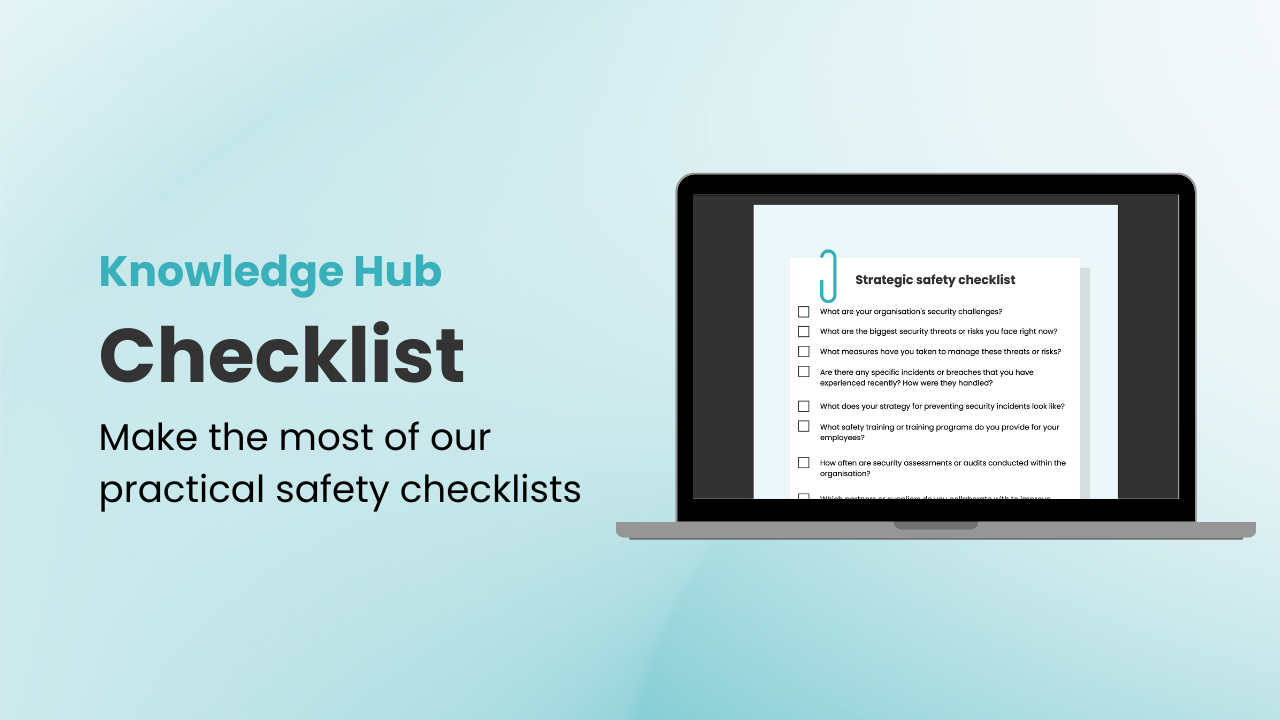Kubo – Playful coding


Introduce the concept of algorithms and coding with KUBO Play, a digital coding platform that allows students to write algorithms for a virtual robot, providing a means for teachers to introduce coding and computational thinking in a virtual setting at school and encourage practice at home.
In Skolon’s library, among all 5,000 different tools, you can now find Kubo Play. We spoke with Helena González Antón, product manager at Kubo to hear how young students and teachers can use Kubo in their classrooms and introduce coding in a fun, interactive way.
Helena, what is Kubo play and how does it work in the school?
Before we start… Coding for preschool and elementary school is actually much simpler than you think! Believe it or not, a 5-year-old kid is already aware of the basic coding concepts, even if they don’t know what they are specifically.
In their daily routine, they all use coding concepts without even thinking about them! Every morning they: open their eyes, wake up, get out of bed and has a breakfast. By following this sequence in that specific order, they achieve the task of starting the day. Congratulations! Every morning 5-year-old kids are using the term “algorithm” by having an ordered sequence of steps to achieve a particular task.

An algorithm is an instruction given in order to complete a certain task and receive the desired result. And how is that related to KUBO Play?
In a digital coding platform designed for early-age students (age 4-10+) named KUBO Play, a 5-year-old kid will use the TagTile® pieces to write an algorithm which will tell KUBO, the virtual robot, how to perform a certain task to produce that result. With KUBO Play and the standard-aligned and detailed curriculum, teachers will be able to introduce coding and computational thinking in a virtual setting at school and let students practice their new skills at home!
What are the opportunities for using Kubo play in teaching?
With KUBO Play as a teacher:
- You will support your students’ unique needs and abilities with customized learning pathways. Assign tasks and challenges, tailored to the student’s individual skill level and learning style.
- Your students will have personalized 1:1 learning that ensures that children thoroughly comprehend each coding concept before moving on to the next one and that learning goals and milestones are met.
- You have full support and access to our educational resources including curriculum, and cross-curricular activities which are combined with coding and computation thinking.
- You will encourage inclusion and innovation in a whole new generation of kids which will develop 21st-century skills.
With KUBO Play as a student:
- You will have fun while learning how to code.
- You will have the chance to be creative and explore different stories.
- You will complete different missions and earn coins.
- You will have your individual login to continue your learning at home.
Who can use Kubo play?
KUBO Play is easy to use for teachers as well as preschool and elementary students. With Classroom Management (available here), teachers can manage their class, assign specific tasks based on students´ skills —and follow their individual and group progression. It is great for having a deeper understanding of the class´s level, the tasks that have been completed and the tasks that have challenged them.
In the classroom, every student is going through the same levels for in-classroom discussion. KUBO Play, also enables students to work from home at their own pace, space, and time. This is both an opportunity to increase parent involvement, increase time spent on coding, and allow students unable to participate in class to participate at home.
How does the tool work?
Through three different modes – Free Play, Practice, and Story Mode – students can explore functions, subroutines, loops, variables, conditions, events, and random behaviors.
In Free Play Mode, teachers present coding concepts while students familiarize themselves with the TagTile® pieces. Practice Mode offers personalized learning journeys for students to strengthen their coding skills at their own pace. Story Mode consists of 84 levels connected by a larger narrative, allowing students to connect coding with storytelling and soft skills. The platform also provides a curriculum aligned with educational standards for teachers to integrate coding into their lessons.
Why Kubo play is a part of Skolon:
Kubo play is a perfect match to go along with the Skolon interface. Skolon provides access to a wide range of digital educational tools for teachers to choose from, and for primary school Kubo play is for sure the way to go, being a part of a portfolio suited for the future classroom.
See more material for Kubo play:
This is Skolon – we gather the best digital educational tools and make them work in the classroom.
Skolon is an independent platform for digital educational tools and learning resources, created for both teachers and students. With Skolon, accessing and using your digital educational tools is easy – security increases, administration decreases, and there’s more time for learning.
The digital educational tools come from both small and large providers, all of whom have one thing in common – they create digital educational tools that are beneficial for the school environment.
Information
Share this story
Subscribe
Would you like our newest articles delivered to your inbox? Sign up now!
Introduce the concept of algorithms and coding with KUBO Play, a digital coding platform that allows students to write algorithms for a virtual robot, providing a means for teachers to introduce coding and computational thinking in a virtual setting at school and encourage practice at home.
In Skolon’s library, among all 5,000 different tools, you can now find Kubo Play. We spoke with Helena González Antón, product manager at Kubo to hear how young students and teachers can use Kubo in their classrooms and introduce coding in a fun, interactive way.
Helena, what is Kubo play and how does it work in the school?
Before we start… Coding for preschool and elementary school is actually much simpler than you think! Believe it or not, a 5-year-old kid is already aware of the basic coding concepts, even if they don’t know what they are specifically.
In their daily routine, they all use coding concepts without even thinking about them! Every morning they: open their eyes, wake up, get out of bed and has a breakfast. By following this sequence in that specific order, they achieve the task of starting the day. Congratulations! Every morning 5-year-old kids are using the term “algorithm” by having an ordered sequence of steps to achieve a particular task.

An algorithm is an instruction given in order to complete a certain task and receive the desired result. And how is that related to KUBO Play?
In a digital coding platform designed for early-age students (age 4-10+) named KUBO Play, a 5-year-old kid will use the TagTile® pieces to write an algorithm which will tell KUBO, the virtual robot, how to perform a certain task to produce that result. With KUBO Play and the standard-aligned and detailed curriculum, teachers will be able to introduce coding and computational thinking in a virtual setting at school and let students practice their new skills at home!
What are the opportunities for using Kubo play in teaching?
With KUBO Play as a teacher:
- You will support your students’ unique needs and abilities with customized learning pathways. Assign tasks and challenges, tailored to the student’s individual skill level and learning style.
- Your students will have personalized 1:1 learning that ensures that children thoroughly comprehend each coding concept before moving on to the next one and that learning goals and milestones are met.
- You have full support and access to our educational resources including curriculum, and cross-curricular activities which are combined with coding and computation thinking.
- You will encourage inclusion and innovation in a whole new generation of kids which will develop 21st-century skills.
With KUBO Play as a student:
- You will have fun while learning how to code.
- You will have the chance to be creative and explore different stories.
- You will complete different missions and earn coins.
- You will have your individual login to continue your learning at home.
Who can use Kubo play?
KUBO Play is easy to use for teachers as well as preschool and elementary students. With Classroom Management (available here), teachers can manage their class, assign specific tasks based on students´ skills —and follow their individual and group progression. It is great for having a deeper understanding of the class´s level, the tasks that have been completed and the tasks that have challenged them.
In the classroom, every student is going through the same levels for in-classroom discussion. KUBO Play, also enables students to work from home at their own pace, space, and time. This is both an opportunity to increase parent involvement, increase time spent on coding, and allow students unable to participate in class to participate at home.
How does the tool work?
Through three different modes – Free Play, Practice, and Story Mode – students can explore functions, subroutines, loops, variables, conditions, events, and random behaviors.
In Free Play Mode, teachers present coding concepts while students familiarize themselves with the TagTile® pieces. Practice Mode offers personalized learning journeys for students to strengthen their coding skills at their own pace. Story Mode consists of 84 levels connected by a larger narrative, allowing students to connect coding with storytelling and soft skills. The platform also provides a curriculum aligned with educational standards for teachers to integrate coding into their lessons.
Why Kubo play is a part of Skolon:
Kubo play is a perfect match to go along with the Skolon interface. Skolon provides access to a wide range of digital educational tools for teachers to choose from, and for primary school Kubo play is for sure the way to go, being a part of a portfolio suited for the future classroom.
See more material for Kubo play:
This is Skolon – we gather the best digital educational tools and make them work in the classroom.
Skolon is an independent platform for digital educational tools and learning resources, created for both teachers and students. With Skolon, accessing and using your digital educational tools is easy – security increases, administration decreases, and there’s more time for learning.
The digital educational tools come from both small and large providers, all of whom have one thing in common – they create digital educational tools that are beneficial for the school environment.
Share this story
Subscribe
Would you like our newest articles delivered to your inbox? Sign up now!