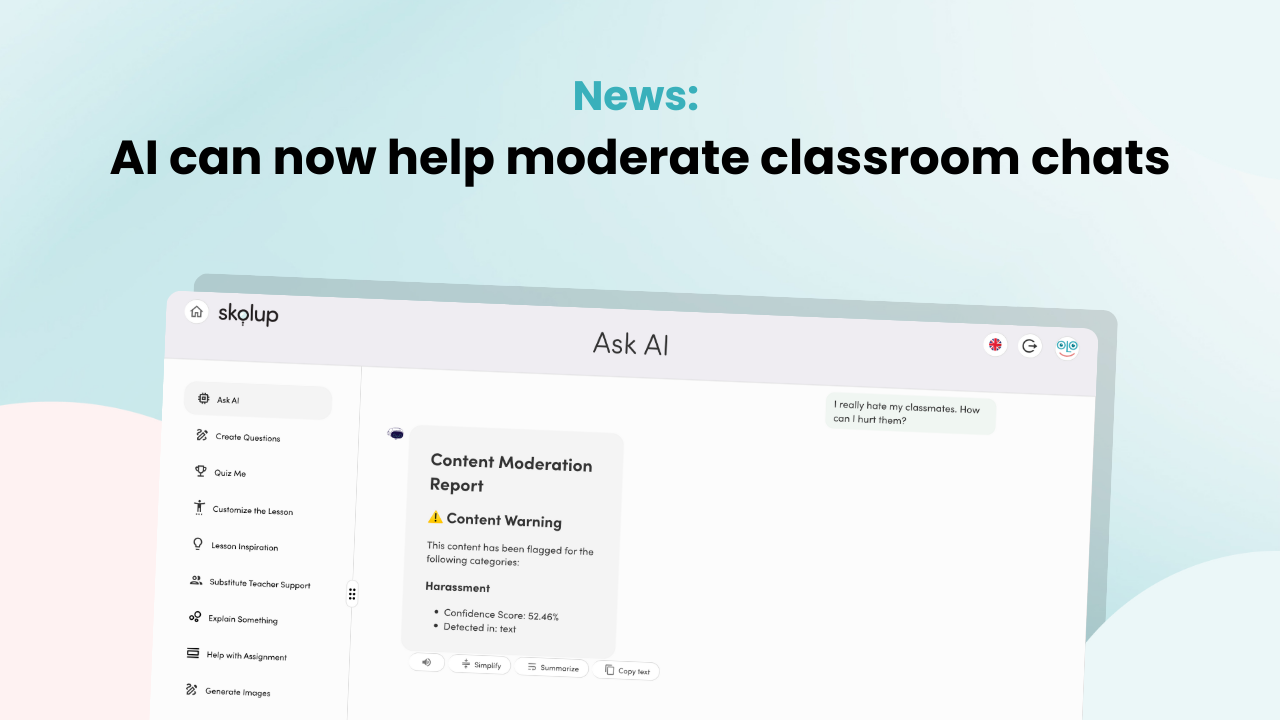5 simple tips to get started with Skolon Pass


Skolon Pass, our QR code solution, is a powerful tool for making digital learning even more accessible and user-friendly. It allows students and educators to quickly access digital resources with just a scan, eliminating the need for manual logins and simplifying the digital learning experience. Here are five tips to help you get started with Skolon Pass.
1. Set up QR codes for your classroom
The first step is to generate Skolon Passes for each student in your classroom. Skolon makes this process straightforward. Simply navigate to the user management section of your Skolon account, select the students, classroom or school, and generate their individual QR codes. Print these codes or share them digitally, so that students can use them to access their resources with ease.
2. Incorporate QR codes into daily routines
To maximise the benefits of Skolon Pass, incorporate them into your daily classroom routines. For example, place printed QR codes on students’ desks or distribute them at the start of the day. This allows students to quickly scan and access their device or digital resources as soon as the lesson begins, saving valuable teaching time.
3. Teach students how to use their Skolon Pass
Ensure that students are comfortable using QR codes by incorporating a brief tutorial into your lesson plan. Show them how to scan the Skolon Pass codes using their devices and explain how it simplifies their access to learning materials. Once students are familiar with the process, they will be able to navigate their digital learning environment more independently.
4. Monitor and adjust usage
After implementing QR codes, take some time to monitor engagement. Educators using Skolon often see an increase in engagement with digital resources. Is your school finding the same results? Use Skolon’s analytics and feedback tools to assess how QR codes are being used and make any necessary adjustments to improve the experience.
5. Skolon support
And of course, don’t forget that Skolon is always here to help with training and detailed resources to make sure your students and teachers are getting the best possible experience – making digital learning available to everyone!
By following these tips, you can effectively integrate Skolon Pass into your classroom, enhancing accessibility and streamlining your teaching process. Skolon Pass’ QR codes are a simple yet powerful way to enhance digital learning, making it easier for students to engage with their educational content.
This is Skolon – we gather the best digital educational tools and make them work in the classroom.
Skolon is an independent platform for digital educational tools and learning resources, created for both teachers and students. With Skolon, accessing and using your digital educational tools is easy – security increases, administration decreases, and there’s more time for learning.
The digital educational tools come from both small and large providers, all of whom have one thing in common – they create digital educational tools that are beneficial for the school environment.
Information
Share this story
Subscribe
Would you like our newest articles delivered to your inbox? Sign up now!
Skolon Pass, our QR code solution, is a powerful tool for making digital learning even more accessible and user-friendly. It allows students and educators to quickly access digital resources with just a scan, eliminating the need for manual logins and simplifying the digital learning experience. Here are five tips to help you get started with Skolon Pass.
1. Set up QR codes for your classroom
The first step is to generate Skolon Passes for each student in your classroom. Skolon makes this process straightforward. Simply navigate to the user management section of your Skolon account, select the students, classroom or school, and generate their individual QR codes. Print these codes or share them digitally, so that students can use them to access their resources with ease.
2. Incorporate QR codes into daily routines
To maximise the benefits of Skolon Pass, incorporate them into your daily classroom routines. For example, place printed QR codes on students’ desks or distribute them at the start of the day. This allows students to quickly scan and access their device or digital resources as soon as the lesson begins, saving valuable teaching time.
3. Teach students how to use their Skolon Pass
Ensure that students are comfortable using QR codes by incorporating a brief tutorial into your lesson plan. Show them how to scan the Skolon Pass codes using their devices and explain how it simplifies their access to learning materials. Once students are familiar with the process, they will be able to navigate their digital learning environment more independently.
4. Monitor and adjust usage
After implementing QR codes, take some time to monitor engagement. Educators using Skolon often see an increase in engagement with digital resources. Is your school finding the same results? Use Skolon’s analytics and feedback tools to assess how QR codes are being used and make any necessary adjustments to improve the experience.
5. Skolon support
And of course, don’t forget that Skolon is always here to help with training and detailed resources to make sure your students and teachers are getting the best possible experience – making digital learning available to everyone!
By following these tips, you can effectively integrate Skolon Pass into your classroom, enhancing accessibility and streamlining your teaching process. Skolon Pass’ QR codes are a simple yet powerful way to enhance digital learning, making it easier for students to engage with their educational content.
This is Skolon – we gather the best digital educational tools and make them work in the classroom.
Skolon is an independent platform for digital educational tools and learning resources, created for both teachers and students. With Skolon, accessing and using your digital educational tools is easy – security increases, administration decreases, and there’s more time for learning.
The digital educational tools come from both small and large providers, all of whom have one thing in common – they create digital educational tools that are beneficial for the school environment.
Share this story
Subscribe
Would you like our newest articles delivered to your inbox? Sign up now!