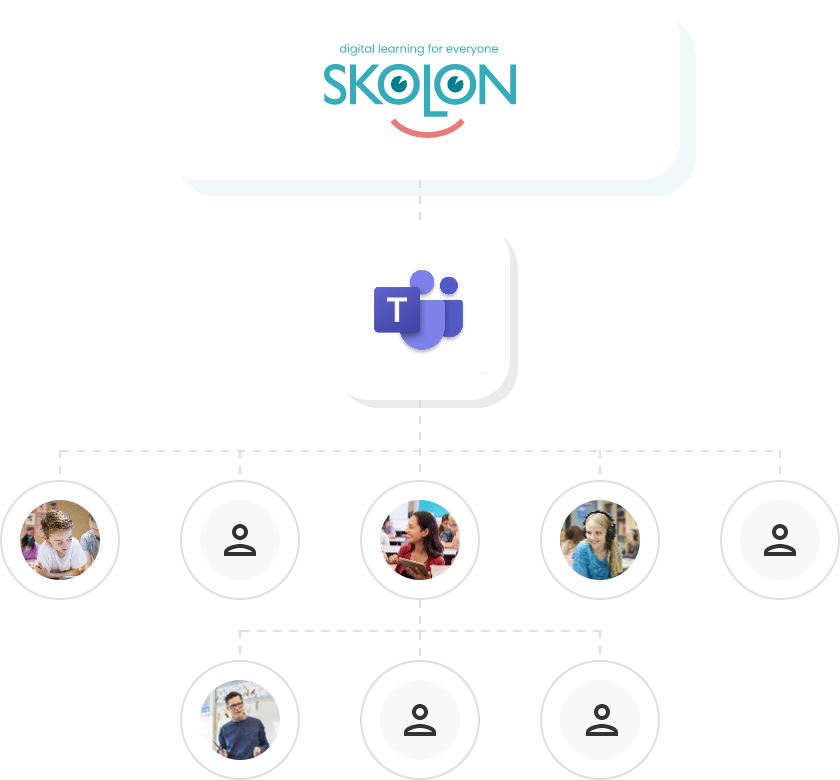Skolon and Microsoft
Integrate Microsoft
A simple but powerful integration with Microsoft Teams that makes everyday use better, while dramatically increasing the benefits of your Office 365 platform.
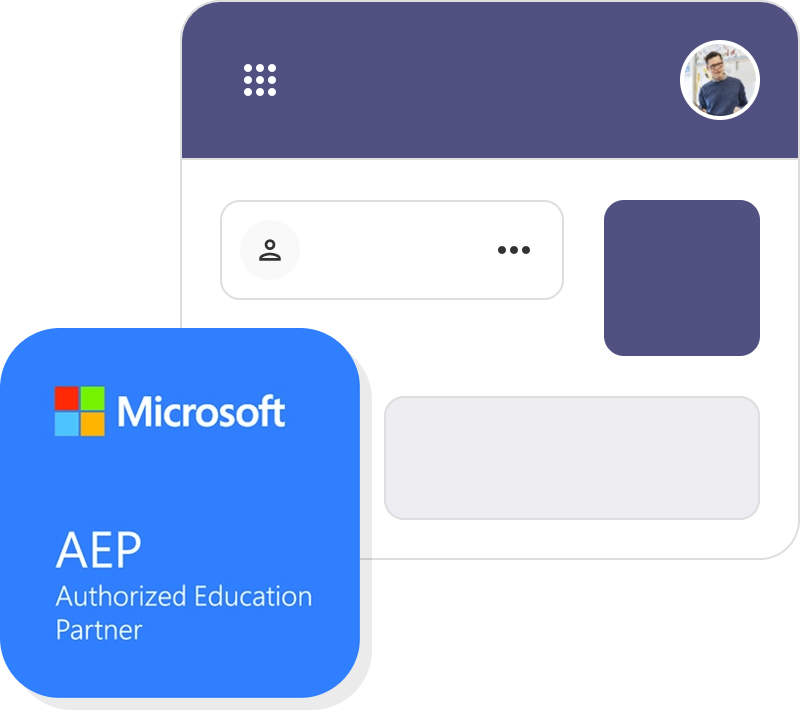
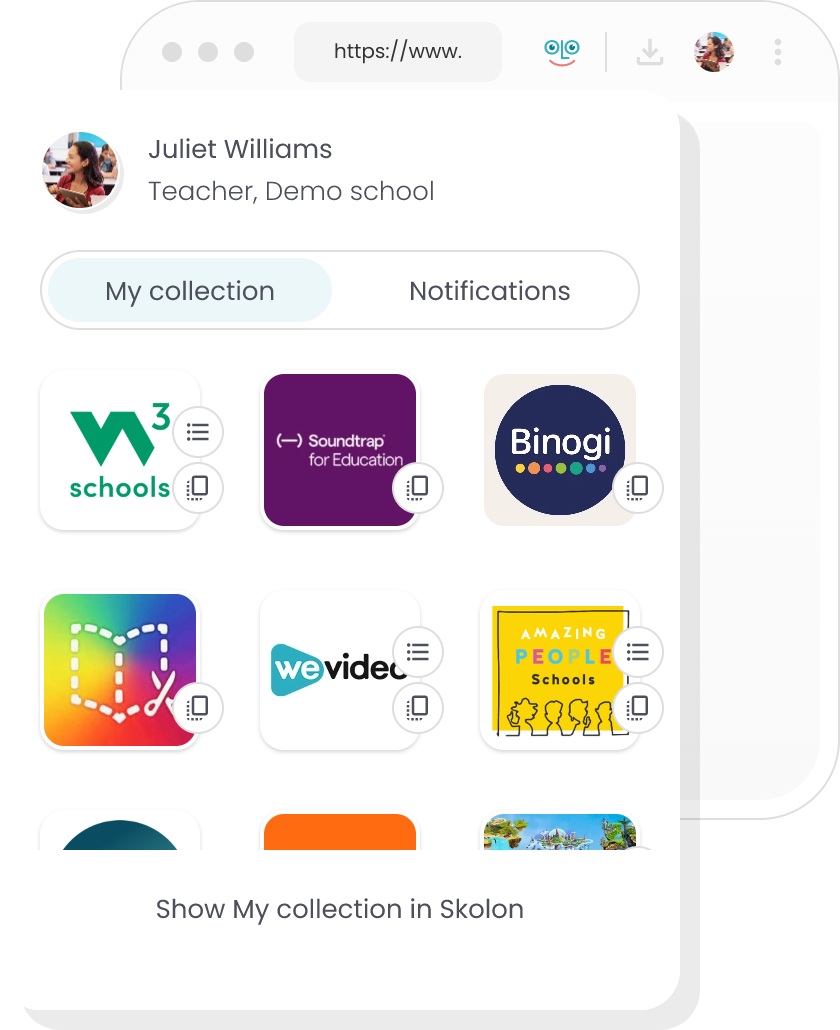
All tools with one click
Smart Edge-extension
All resources are available with a single click, from any website. Our smart Edge extension allows you to access all your tools directly within your browser and navigate between them, without having to log in again. This means that all tools are available directly within Teams, as well as from any other website you visit. You can easily install the extension here.
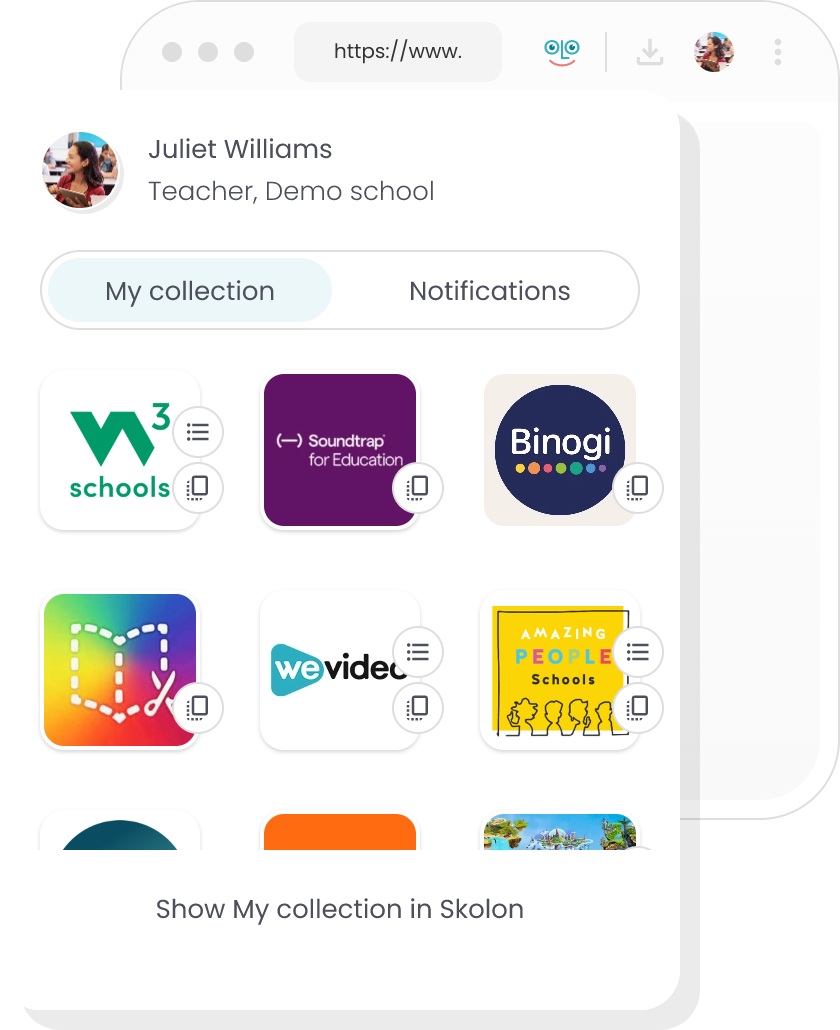
All tools with just one click
Learning Management System
The ability to access your entire Skolon collection directly within Microsoft Teams allows you to launch tools with a single click and go straight from Teams to a resource. You can also use direct deep links from assignments and conversations to resources. Thanks to our integration with Teams, you get a powerful communication platform with access to all resources via a single click.
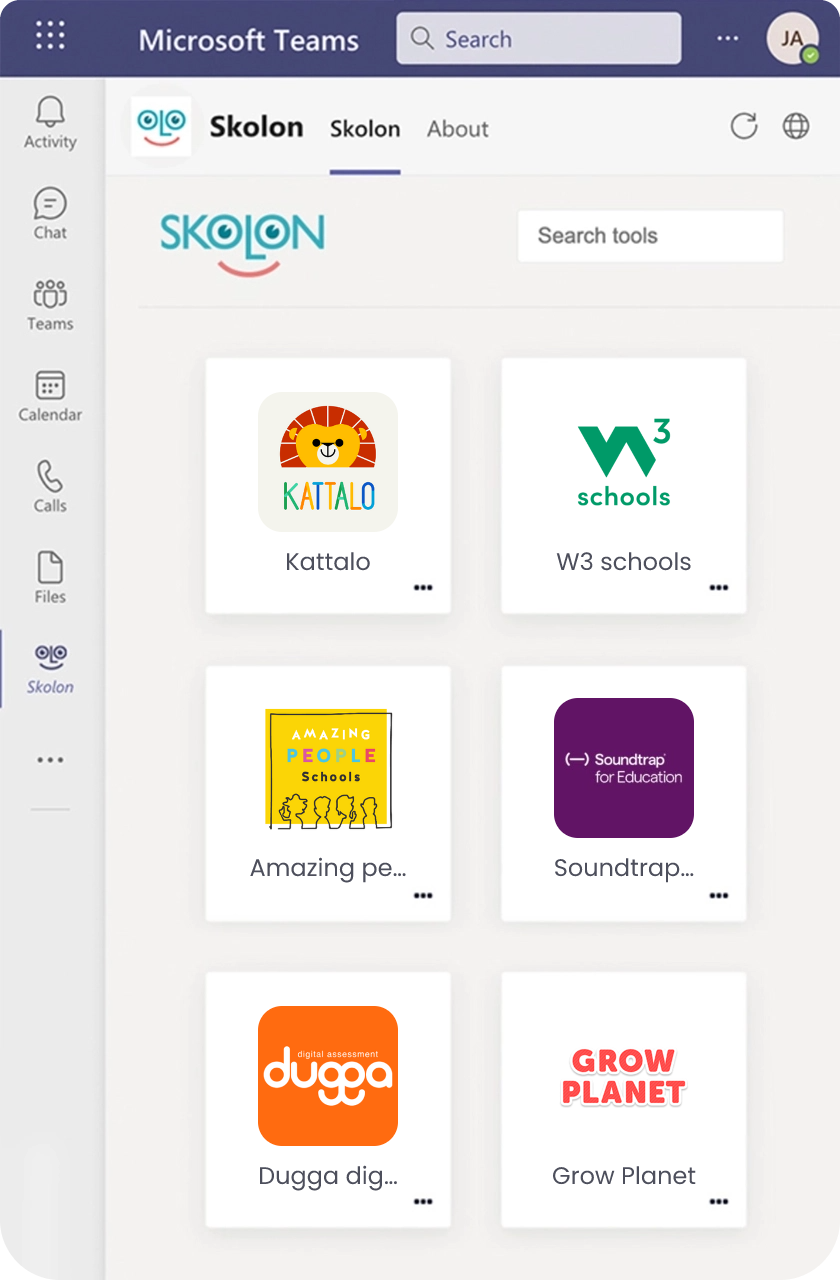
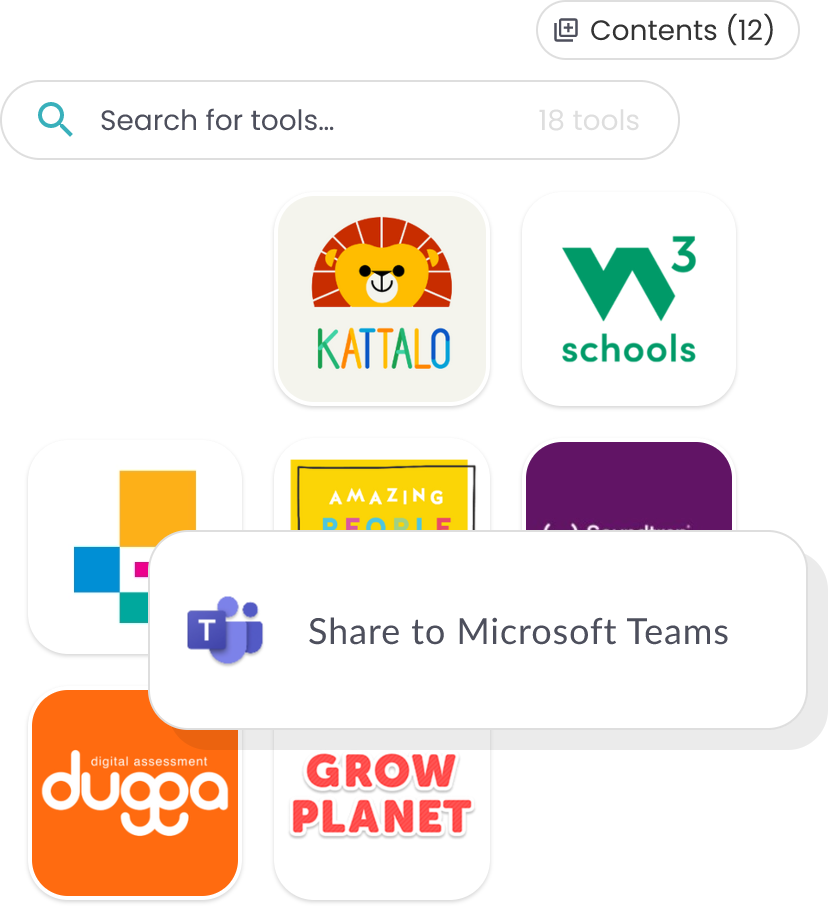
Share materials directly to Teams
Sharing links to assignments has never been easier
Use digital resources and tools in an even easier way together. Skolon’s integration with Microsoft Teams means that you don’t have to leave your collection to share materials with colleagues or classmates. With just one click, you can share tools or chapters from a resource directly with the right user or class in Teams. Sharing homework has never been easier!
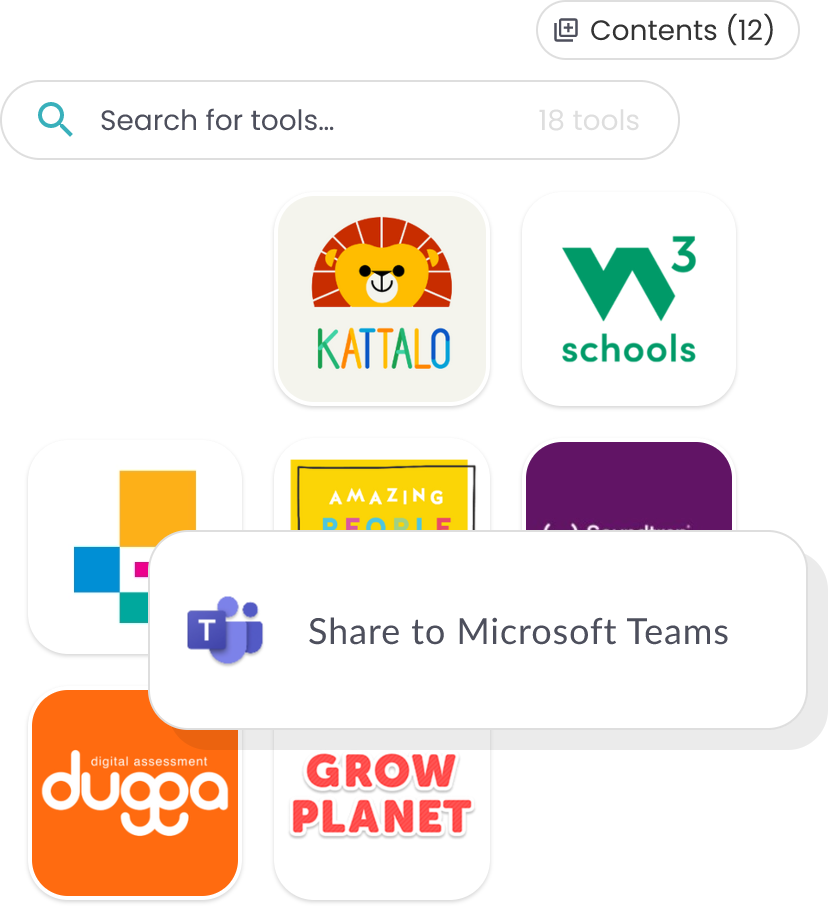
Even more opportunities
User sync & Microsoft IDP
With our ready-made links, it’s easy to sync users to or from Microsoft Teams with Skolon. You can also use an existing Microsoft account as an IdP for Skolon. Contact us to find out more about what others have done!