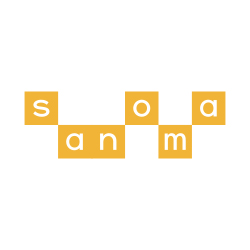Skolon’s library
We bring together the best digital resources and tools, and ensure that they work in the classroom. Find new favourites or use your existing tools even more effectively!
Familiar favourites and exciting new tools
A whole world of learning
Skolon’s international library contains a whole host of digital resources, tools, e-books and apps created for schools, from providers of all sizes. Our library contains both familiar favourites and exciting new products – there’s something for everyone, whatever the subject, interest or age group.

True one-click buying
Find and buy the right tool – easily
With Skolon, it’s easier than ever to find, buy and start using new digital resources and tools. Our international library is full of tools that you can easily search for and filter by subject, school year or category. Our licensing models are straightforward, and administrators can issue purchasing rights for different types of tools, to teachers or buyers, within different subjects.
Built-in demo
Try a whole host of popular tools
Thanks to the built-in demo function, teachers can try out new tools themselves or together with their students. With a single click of a button, tools can be accessed directly within users’ Skolon collections. ICT coordinators can easily share tools for testing with different teachers. Naturally, they can also follow up on which tools have been tested. Try, use and buy new favourites – all in one place.

Get full control
Built-in history and statistics
All purchases are saved in a full order history, based on individual cost centres. In combination with Skolon’s data visualisation, you can also monitor what has been purchased and how it is used – for either individual classes or the entire school.







Even smarter digital learning
Go to the right place straight away with smart deep links
Many of the tools in Skolon have been indexed with searchable deep links that allow users to go straight to an individual section, such as photosynthesis in biology, with one click and without having to log in again. How’s that for convenient? The deep links also make it easy to search for content in different tools, all in one place.




Find new tools
A personal library
Skolon’s library adapts personally to each user, who can see which tools their colleagues use and new tools for their specific subjects. It’s easy to search for and browse different digital tools and resources, and the tools include descriptions, images and videos so users can get to know them better. All tools are categorised by subject, school year and type, and it’s immediately clear which tools the school already has access to.
Automagic assignment
Order and get immediate access
Assign tools at the time of ordering or afterwards. No matter how you choose to do this, the Skolon platform automatically deals with access and information for the relevant users, just like with account set-up and data sync. This means full access straight away, without any manual hassle or long waiting times between purchase and use.

Do you want to find out more?
Get started with Skolon today!
Do you want to find out more about working smart and digitally with Skolon at your school, or try out the platform for free? Join hundreds of thousands of teachers and students, and get started with Skolon to bring all your digital tools and resources together in one place.